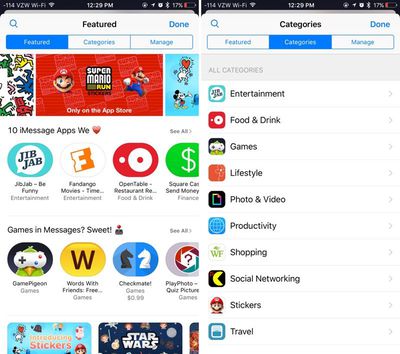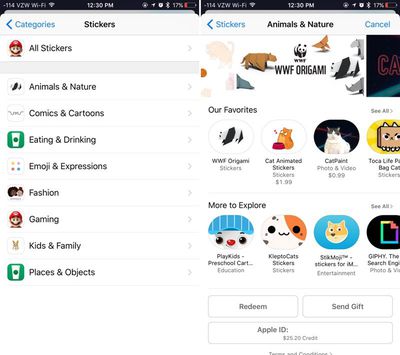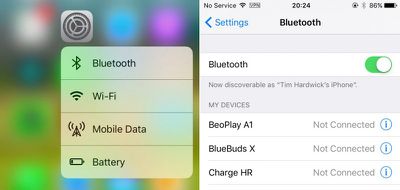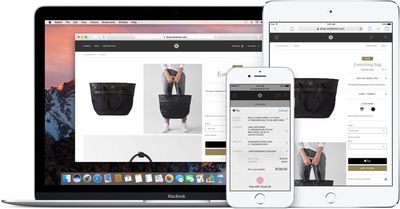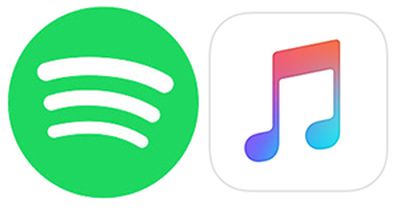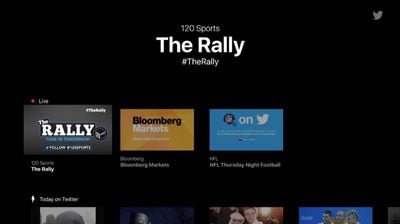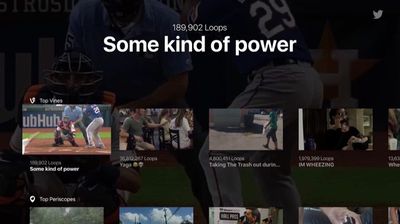Yesterday, John Gruber at Daring Fireball highlighted just how well Apple's A10 Fusion chip found in its iPhone 7 stands up to the competition in terms of raw speed.
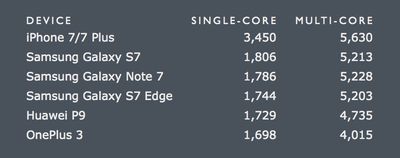
Looking at Geekbench results for single and multi-core performance across a range of smartphones, Gruber noted that the iPhone 7 series beats all newcomers on every score, including Samsung's new Galaxy S7 and Note 7 Android phones.
More impressively perhaps, the A10 Fusion processor scores faster overall results than every MacBook Air Apple has ever made, only once falling behind a multi-core score recorded for the early 2015 MacBook Air, which is powered by an Intel Core i7 and scores 5650, just edging the iPhone 7's result of 5630. Still, the laptop can't keep up with the A10 chip's raw single-core performance (2989 compared to 3261). Apple's latest flagship phone also performs comparably to an early 2013 MacBook Pro, powered by an Intel Core i5.
Apple has invested heavily in its Ax-series of processors, with some commentators and rumors suggesting it could eventually transition an ARM-based processor to future MacBooks. You can learn more about the technology behind Apple's A10 Fusion chip in MacRumors' dedicated article on the subject.




 Apple has issued a statement to a number of press outlets
Apple has issued a statement to a number of press outlets 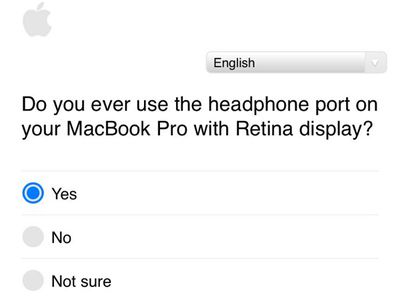
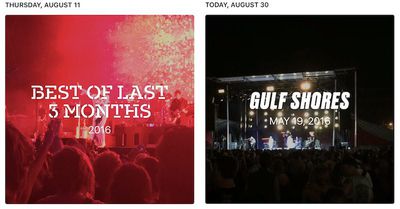
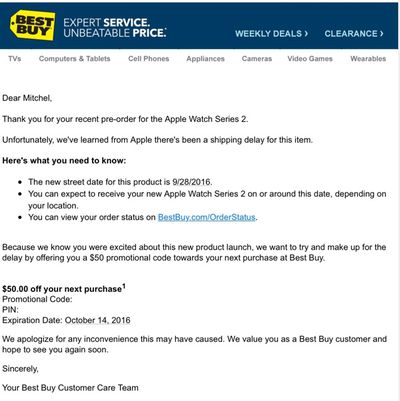
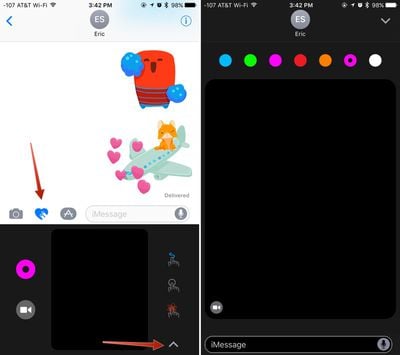
 Former Time Warner Cable executive Peter Stern has joined Apple to work on the cloud services team, reports
Former Time Warner Cable executive Peter Stern has joined Apple to work on the cloud services team, reports