Smart thermostat company Nest today announced three new colors for its flagship product, the Nest Learning Thermostat, now coming in white, black, and copper, in addition to the traditional stainless steel variant. The new colors are said to be available for a limited time only, but Nest didn't specify for how long they'd continue to go on sale. The purpose of introducing more colors and finishes was to help Nest "fit into every home."

Additionally, Nest revealed that the Nest Cam Outdoor is now available for $199 for customers to purchase in the United States, with an expected launch date sometime in October for those in Europe. The company is bolstering all of its camera products -- Nest Outdoor Cam, Nest Indoor Cam, and the company-owned Dropcam -- with a new software feature called "Sightline," coming to the Nest app.
Sightline is a new app feature that shows you what Nest Cam has seen and lets you speed through days of recorded video in seconds. It pulls out key moments automatically so you don’t waste time digging through footage. Looking for the moment someone opened the gate two days ago? No problem.
Person alerts are also changing the game. If you have Nest Aware, Nest Cam can now tell if the activity it’s seeing is a tree swaying or someone coming in your house. So if it sees a person, you get a special alert. Nest Cam can even tell you if it’s sure it’s a person, or just suspects it is.
With Sightline, Nest users will be able to quickly scrub through large amounts of footage in seconds, and the app is even able to decipher and showcase "key moments" in a recording so users don't have to waste time digging through footage. The app also allows for free 3 hour video history for anyone, even those not on a Nest Aware subscription, and hassle-free "time travel" controls so you can jump to a recorded moment in the past with ease.

Those interested can purchase the new colors of the Nest Learning Thermostat, Nest Outdoor Cam, and update the Nest app [Direct Link] starting today.



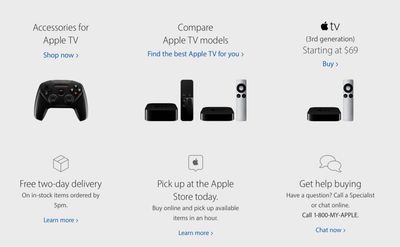

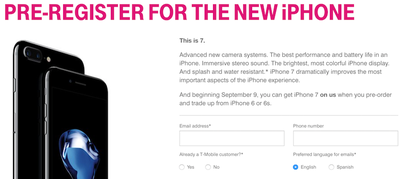


 Apple Pay is expanding to three new countries this fall, including New Zealand, Russia, and Japan. Apple today confirmed its plans to bring Apple Pay to Japan on stage at its iPhone 7 event, while the
Apple Pay is expanding to three new countries this fall, including New Zealand, Russia, and Japan. Apple today confirmed its plans to bring Apple Pay to Japan on stage at its iPhone 7 event, while the 
































