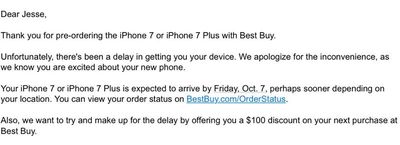Hardware review YouTube channel JerryRigEverything has put the new iPhone 7 through an intensive durability test, concluding that Apple has designed a "solid phone" with good build quality, but with a couple of reservations.
The latest video shows how a black matte iPhone 7 stands up to scratching, applied heat, and bending. In the first test, the screen stands up to a utility knife with no problems. However, when a harder level 6 mineral pick is applied it incurs damage, suggesting that coins and keys won't scratch it, but care should be taken to protect it against other abrasive materials that can be found in pockets and purses.
The iPhone 7 screen also lasts almost 10 seconds on contact with an open flame, after which the pixels get warm and turn off before completely recovering within seconds. In conclusion, screen durability is described as being "on par with typical smartphone screen hardness".
On the back of the phone, the anodized aluminum casing on the matte black model holds up well against key scratches, leaving hardly a mark, but it can't stand up to the cut of a razor blade.
Elsewhere, the new Taptic Engine home button stands up to the assaults of a razor blade, but suffers a deep scratch with a mid-level hardness pick. JerryRigEverything claims that this proves it is regular glass and not sapphire, contradicting Apple's own specifications for the phone.
Similarly, the rear camera lens on the iPhone 7 is demonstrated to be scratch-resistant when a razor blade is used, but it scratches deeply with a level 6 hardness pick. According to the reviewer, sapphire would be expected to withstand up to level 9, so the lens isn't sapphire either, but Apple would disagree. Meanwhile, the buttons are confirmed as metal, while the antenna bands remain plastic.
From a purely durability perspective, JerryRigEverything calls the removal of the headphone jack on the new iPhone "an extremely bad move", owing to the fact that two accessory types – headphones and charging cables – must now use the same port, doubling the rate of wear and tear. Another reason to use wireless headphones instead, perhaps.
Lastly, the bend test confirms the iPhone 7's aluminum chassis isn't susceptible to bending like the iPhone 6, which received plenty of criticism for this. However, waterproofing adhesive between the screen and the frame does begin to tear when significant pressure is applied, suggesting that sitting on the phone is still inadvisable.
Update: Apple marketing chief Phil Schiller has confirmed that the top of the home button and the lens cover are both made of sapphire.
 Following in the footsteps of Best Buy, Target has emailed customers that pre-ordered the Apple Watch Series 2 today to inform them that orders may not be delivered by the original date promised upon checkout.
Following in the footsteps of Best Buy, Target has emailed customers that pre-ordered the Apple Watch Series 2 today to inform them that orders may not be delivered by the original date promised upon checkout.


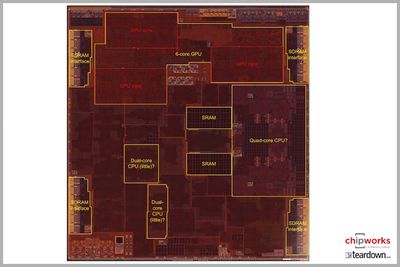
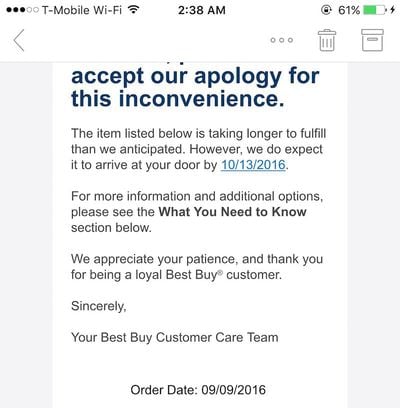






 Apple updated its
Apple updated its 

 Apple has paid some 12 billion yen ($118 million) to Japan after underreporting income in the country, according to broadcaster NHK (via
Apple has paid some 12 billion yen ($118 million) to Japan after underreporting income in the country, according to broadcaster NHK (via