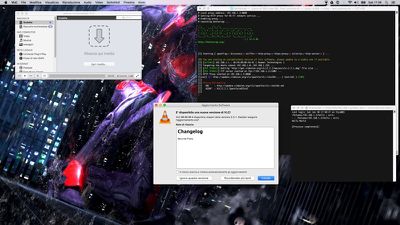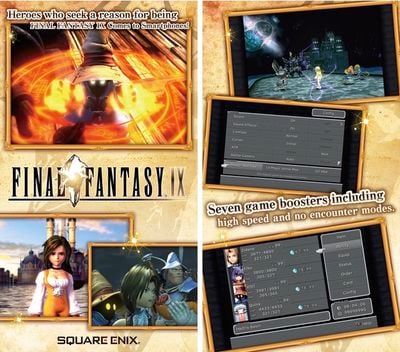As rumors circulate about Apple's secret work on virtual reality headset prototypes, Google is developing a standalone virtual reality headset, reports The Wall Street Journal. Google's virtual reality headset is not reliant on a smartphone, computer, or game console, unlike existing virtual reality products like the Oculus Rift, which requires a powerful computer, or its own Google Cardboard viewer, which requires a smartphone.
According to sources familiar with Google's work, the VR headset will feature a screen, high-powered processors, and a set of outward-facing cameras. Movidius chips that use the camera feed to track head motion will be included, alleviating the need for an external camera to track movement.

Along with a standalone virtual reality headset, Google is also working on a "more advanced version" of the Cardboard, which will be made of plastic and will include computer chips and sensors. The updated version of the Cardboard will be released this year, perhaps in May, but The Wall Street Journal says the timing of the standalone headset is unclear. It could debut in 2016, but since it is early in the development process, Google could scrap it.
Google and others have shipped more than five million cardboard viewers since late 2014, helping introduce many consumers to technology that immerses them in experiences that seem to be all around them. The recent moves suggest Google now thinks virtual reality could become a moneymaker in both hardware and software.
Apple is rumored to have a team of several hundred employees working on augmented and virtual reality, exploring the ways the emerging technologies could be used in future Apple products. The company has reportedly created several virtual reality headset prototypes as part of its work.



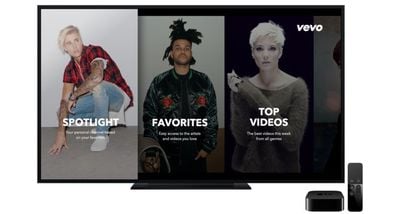
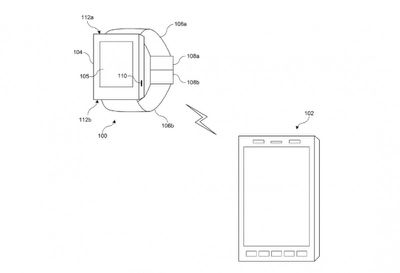
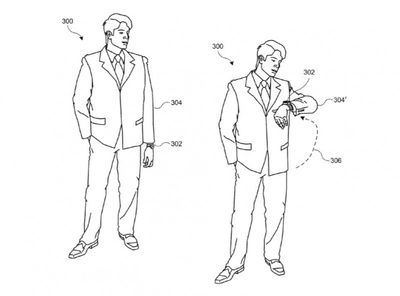


 Apple today seeded the third beta of an upcoming OS X 10.11.4 update to public beta testers, just a few days after releasing the
Apple today seeded the third beta of an upcoming OS X 10.11.4 update to public beta testers, just a few days after releasing the  Apple today released the third beta of an upcoming iOS 9.3 update to public beta testers, just a couple of days after seeding the
Apple today released the third beta of an upcoming iOS 9.3 update to public beta testers, just a couple of days after seeding the 

 A new bill introduced in U.S. Congress today by representatives Ted Lieu (D-CA) and Blake Farenthold (R-TX) would attempt to block state-level efforts to ban sales of strongly encrypted smartphones, reports
A new bill introduced in U.S. Congress today by representatives Ted Lieu (D-CA) and Blake Farenthold (R-TX) would attempt to block state-level efforts to ban sales of strongly encrypted smartphones, reports