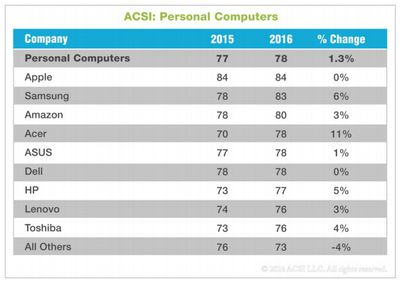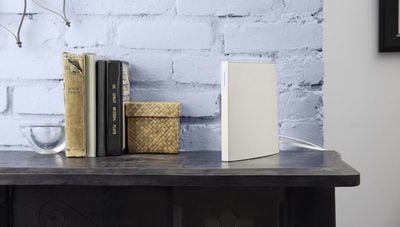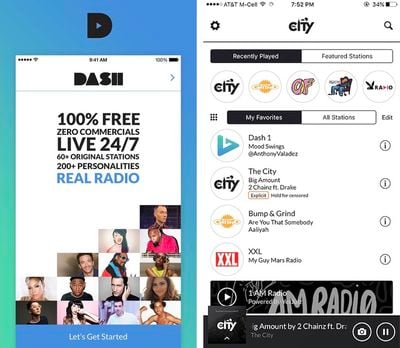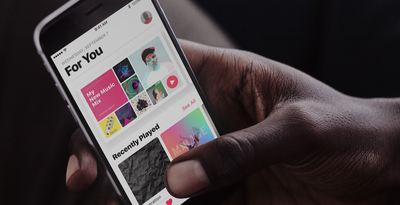DxO Labs has published an in-depth iPhone 7 camera review, calling it "a very solid evolution over the iPhone 6s" after extensive testing. The single-lens smartphone achieved an overall DxOMark Mobile Score of 86, topping the iPhone 6s by two points but trailing the Samsung Galaxy S7 Edge and five other devices.
iPhone 7 has a wider DCI-P3 color gamut that allows for more vibrant colors compared to the traditional sRGB standard. The photo on the right, for example, rendered using the DCI-P3 color space, has richer reds displayed compared to the photo on the left rendered using the traditional sRGB color space.

One of the interesting innovations in the iPhone 7 is its use of a wider-gamut color space, allowing it to store and display deeper-and-richer colors in its JPEG photos. To take full advantage of this new capability you’ll want to view your images on a color-rich display like that of the iPhone 7 and other Apple devices that support the new DCI-P3 color gamut used by the iPhone 7 and iPhone 7 Plus, or on a premium, color-managed monitor or an Ultra HD TV. Conversely, iPhone 7 photos may look slightly washed-out when viewed on devices that do not support the appropriate color management (DCI-P3), as they would wrongly interpret iPhone7 JPEGs as being encoded in sRGB.
DxO said the iPhone 7 offers great exposures with wide dynamic range, accurate white balance and color rendering, and good detail preservation when shooting outdoors in bright daylight. The test noted some exposure failures, such as overexposed highlights, but said the instances of these were minimal.

Shooting in bright light, the iPhone 7 captures very good exposures with wide dynamic range, making it an excellent choice for landscape, streets scenes, and architecture, as well as for general outdoor (daylight) photography. Colors are both vivid and pleasant, especially in sunny conditions, and generally the white balance is stable. We observed some light green casts in some very specific conditions, but they were fairly minimal.
The review also awarded high marks for the iPhone 7 camera's excellent corner-to-corner sharpness, reduced noise, and accurate color representation. DxO shared the photo below as an example of what it called excellent White Balance. The review said, in some cases, a barely noticeable green cast can appear.

Accurate color representation is only possible when the camera correctly estimates the color of light falling on the scene – typically called the White Balance. Part of the job of the camera’s image processing chip is to analyze the scene as it is captured and select a White Balance, ranging from warm to cool, that recreates the scene the way the human eye sees it. The new image signal processor in the iPhone delivers on this test, with images typically showing excellent White Balance.
Additional photos and test results can be found in the DxOMark review. DxO has analyzed the image and video quality of over 9,000 cameras, lenses, and mobile phones, and its tests are generally respected within the industry. The company also sells some consumer-facing products like the DxO ONE camera.
DxO said its iPhone 7 Plus camera review is coming very soon.




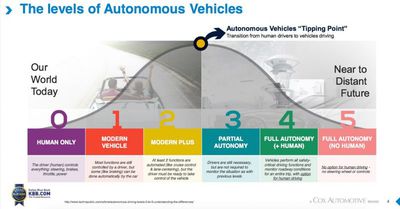
 Apple has increased its part and component orders for the iPhone 7 series this year, with orders for the fourth quarter said to be between 20 and 30 percent higher than expected (via
Apple has increased its part and component orders for the iPhone 7 series this year, with orders for the fourth quarter said to be between 20 and 30 percent higher than expected (via 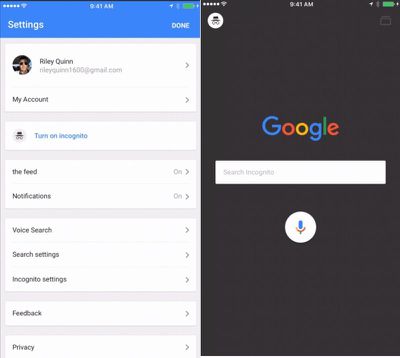




 The American Customer Satisfaction Index (ACSI) today released its
The American Customer Satisfaction Index (ACSI) today released its