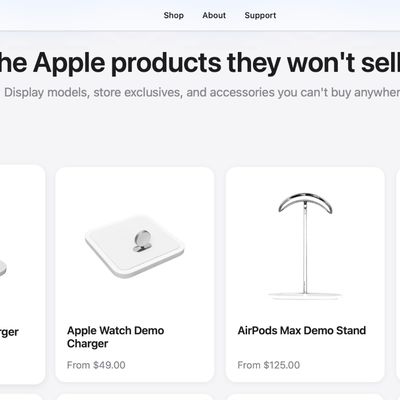The next iOS 18.2 update featuring more substantial Apple Intelligence features will be released on December 11, 2024, according to Apple.

The update introduces Apple's first image generation capabilities, with tools like Genmoji, Image Playground, and Image Wand, as well as ChatGPT integration with Siri and enhanced Writing Tools for greater flexibility. For iPhone 16 users, iOS 18.2 will add a visual intelligence feature that leverages Camera Control to identify objects and places and provide additional context.
Additionally, iOS 18.2 expands Apple Intelligence support to localized English for Australia, Canada, New Zealand, South Africa, Ireland, and the UK, alongside U.S. English.
New Apple Intelligence Features in iOS 18.2
Image Playground

With Image Playground, you can generate cartoon-style images using text prompts, choosing from built-in themes like costumes, locations, and items. Available as a standalone app and integrated into Messages and Notes, it uses context from your text to suggest images. You can also upload photos to create cartoon versions or pull images from the People album in Photos. Starting with a base image, you can add details to get exactly what you want and save your favorite creations to use across apps. Note that only Animation and Illustration styles are available, with no photorealistic options.
Image Wand

In Notes, Image Wand lets you add context-relevant images by highlighting text or sketching with Apple Pencil, generating simple, stylized visuals to enhance your notes.
Genmoji

Genmoji enables you to create custom emoji characters with text prompts, like a cat wearing a witch costume. Similar to Image Playground, Genmoji may add a character by default, with options to choose yourself or a generic figure. Genmoji only appears on devices running iOS 18.1 and above, appearing as a full-sized image on unsupported devices. You can access it through the Emoji keyboard by tapping the "+" next to the search bar.
Siri ChatGPT Integration

With Siri’s ChatGPT integration, you can make advanced requests, such as recipe suggestions or image descriptions. ChatGPT is off by default but can be enabled in Settings. You can start a request directly by saying, "Ask ChatGPT…" and Siri will ask for permission before querying ChatGPT, but you can turn off this step in Settings. ChatGPT is free to use, with an option for a paid account to save queries.
Visual Intelligence

If you have an iPhone 16, Visual Intelligence in the Camera app can help you identify what's around you. Long-press the Camera Control button to enter Visual Intelligence mode, where you can learn more about nearby stores, objects, and more. Visual Intelligence also supports reading text aloud, saving contact info, and summarizing text, with similar image searches available through Google.
Writing Tools
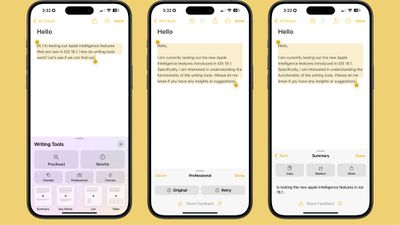
In iOS 18.2, Writing Tools offer more customization for tone and format, allowing you to adjust text style and even convert it into a poem. ChatGPT integration lets you generate new text on demand, directly within Writing Tools.