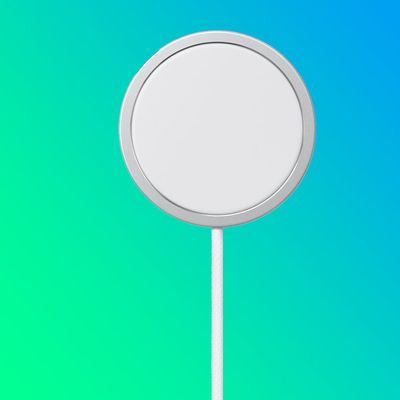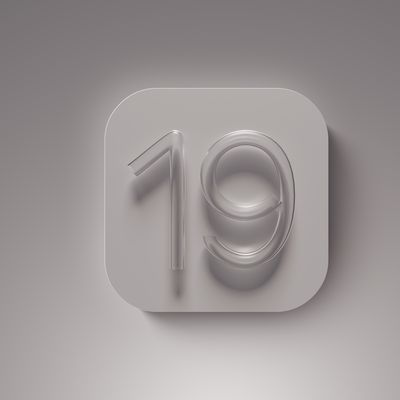Introduced in iOS 16, Live Activities changed the way users interact with their iPhone. Instead of getting multiple notifications when tracking a delivery or a sports score, for example, users see a single, dynamically updating Live Activity with real-time information right on their Lock Screen.

Starting in watchOS 11, when a Live Activity begins on your iPhone, it now automatically shows on your Apple Watch at the top of the Smart Stack, allowing you to keep tabs on it just by raising your wrist. (Notably, Apple has also made it so that the design of clock at the top of the Smart Stack aligns with your current watch face.)
Apple Watch users will know that the Smart Stack is usually accessed from the watch face by turning the Digital Crown. But in watchOS 11, the Smart Stack can now open automatically when a Live Activity starts, and will remain visible when you lower your wrist.
When you tap on the Live Activity, it opens the relevant app, and if there's no associated Apple Watch app, it turns into a convenient fullscreen view with a button to open the app on iPhone.

If a Live Activity begins while you are in another Apple Watch app, it will appear in a special compact version at the bottom of the display. If you pull up on the compact view, it enlarges into the full widget, and if you tap on it, you'll be taken to the app or fullscreen view.
In watchOS 11, Apple is also introducing "Suggested widgets," or widgets that the system intelligently adds or removes in the Smart Stack based on what's relevant in the moment.
For example, if it's about to rain in 15 minutes, a new precipitation widget will appear in the Smart Stack ahead of time, and then disappear when the sky clears. Cues for suggested widgets can include location, date, sleep, fitness, and more.

Another example is the Shazam widget. It automatically appears in your Smart Stack when there's music playing around you so that you can use it to identify the song, and it will disappear when the music stops.
Lastly, Smart Stack widgets can now be interactive, and developers can bring toggles and switches into play, allowing users to perform quick actions without launching an app. An individual widget can be used to turn smart lights on and off, for example.
watchOS 11 is currently available to developers for testing purposes, with Apple planning to release the software to the public this fall.