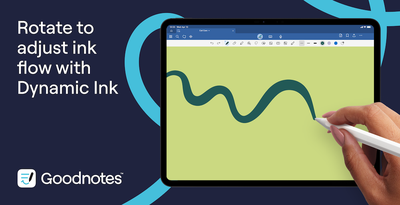Goodnotes Adds New Features That Work With Apple Pencil Pro
Popular note taking app Goodnotes today announced new features that are designed to work with the Apple Pencil Pro that launched alongside the 2024 iPad Pro models. The Apple Pencil Pro supports a squeeze gesture with haptic feedback, as well as a barrel roll for better control over shaped pen and brush tools.
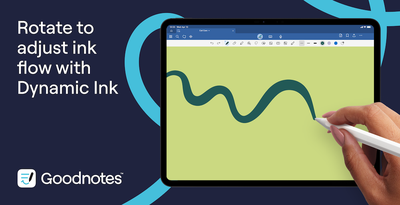
Palette is a set of tools that pops up in Goodnotes with a squeeze of the Apple Pencil Pro. It allows users to swap between essential tools, undo, and change ink stroke, thickness, and color. Normally these features would need to be accessed through a tool panel, but the Palette makes it much quicker to swap between options without interrupting a workflow.
Goodnotes' Fountain Pen now includes Dynamic Ink with an ink flow that is able to respond to the rotation of the Apple Pencil. Instead of just responding to pressure sensitivity, the Fountain Pen is able to make thinner or thicker lines based on the orientation of the Apple Pencil, for a more natural pen-like feel.
Strokes will vary with calligraphic flourishes as a physical fountain pen would, which Goodnotes says can bring more personal expression to digital writing. Rolling the barrel of the Apple Pencil Pro can also provide more precise control over stroke thickness, and stroke preview is available using Apple Pencil hover.
Goodnotes 6 can be downloaded from the App Store for free, but it costs $9.99 per year after a free trial. [Direct Link]
Popular Stories
Verizon is experiencing a major outage across the U.S. today, with hundreds of thousands of customers reporting issues with the network on the website Downdetector. There are also complaints across Reddit and other social media platforms.
iPhone users and others with Verizon service are generally unable to make phone calls, send text messages, or use data over 5G or LTE due to the outage....
While the iPhone 18 Pro models are still around eight months away, a leaker has shared some alleged details about the devices.
In a post on Chinese social media platform Weibo this week, the account Digital Chat Station said the iPhone 18 Pro and iPhone 18 Pro Max will have the same 6.3-inch and 6.9-inch display sizes as the iPhone 17 Pro and iPhone 17 Pro Max.
Consistent with previous...
While the iPhone 18 Pro and iPhone 18 Pro Max are not expected to launch for another eight months, there are already plenty of rumors about the devices.
Below, we have recapped 12 features rumored for the iPhone 18 Pro models, as of January 2026:
The same overall design is expected, with 6.3-inch and 6.9-inch display sizes, and a "plateau" housing three rear cameras
Under-screen Face ID...
Apple today updated its trade-in values for select iPhone, iPad, Mac, and Apple Watch models. Trade-ins can be completed on Apple's website, or at an Apple Store.
The charts below provide an overview of Apple's current and previous trade-in values in the United States, according to the company's website. Most of the values declined slightly, but some of the Mac values increased.
iPhone
...
Apple and Google this week announced that Gemini will help power a more personalized Siri, and The Information has provided more details.
Subscribe to the MacRumors YouTube channel for more videos.
As soon as this spring, the report said the revamped version of Siri will be able to…
Answer more factual/world knowledge questions in a conversational manner
Tell more stories
Provide...