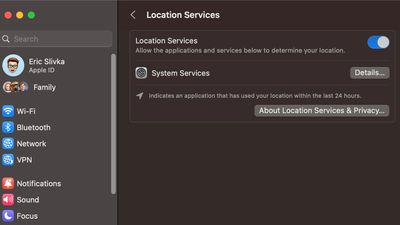macOS Ventura 13.5 Breaks Location Services Permissions for Apps
The macOS Ventura 13.5 update that Apple released on July 24 has introduced a bug that affects location services.
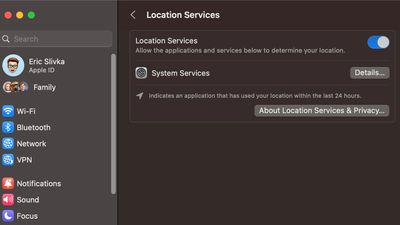
Since July, there have been complaints from macOS Ventura users who updated to the new software and then were unable to access and control location permissions for first and third-party apps.
Under System Settings > Privacy and Security > Location Services, macOS Ventura 13.5 has no apps listed. Users are not able to toggle location services for apps on or off, nor can they see which apps have access to their location information at the current time.
If a newly installed app attempts to request location services, there is no option to enable it for that app, which limits the functionality of some apps that Mac users are attempting to access. The location bug has been present since macOS Ventura 13.5 was released, but it has gone under the radar, perhaps because a limited number of Mac apps request location access.
There is no fix for this bug and workarounds that users have tried have not helped. Apple will need to issue an update to macOS to restore the privacy settings to their original state.
There are no location services issues with the prior macOS Ventura 13.4 update nor with macOS Sonoma.
Popular Stories
While the iPhone 17 Pro and iPhone 17 Pro Max are not expected to launch until September, there are already plenty of rumors about the devices.
Below, we recap key changes rumored for the iPhone 17 Pro models as of April 2025:
Aluminum frame: iPhone 17 Pro models are rumored to have an aluminum frame, whereas the iPhone 15 Pro and iPhone 16 Pro models have a titanium frame, and the iPhone ...
Apple may have updated several iPads and Macs late last year and early this year, but there are still multiple new devices that we're looking forward to seeing in 2025. Most will come in September or October, but there could be a few surprises before then.
We've rounded up a list of everything that we're still waiting to see from Apple in 2025.
iPhone 17, 17 Air, and 17 Pro - We get...
A new report from The Information today reveals much of the internal turmoil behind Apple Intelligence's revamped version of Siri.
Apple apparently weighed up multiple options for the backend of Apple Intelligence. One initial idea was to build both small and large language models, dubbed "Mini Mouse" and "Mighty Mouse," to run locally on iPhones and in the cloud, respectively. Siri's...
Apple in October 2024 overhauled its 14-inch and 16-inch MacBook Pro models, adding M4, M4 Pro, and M4 Max chips, Thunderbolt 5 ports on higher-end models, display changes, and more. That's quite a lot of updates in one go, but if you think this means a further major refresh for the MacBook Pro is now several years away, think again.
Bloomberg's Mark Gurman has said he expects only a small...
On this week's episode of The MacRumors Show, we catch up on the latest iOS 19 and watchOS 12 rumors, upcoming devices, and more.
Subscribe to The MacRumors Show YouTube channel for more videos
Detailed new renders from leaker Jon Prosser claim to provide the best look yet at the complete redesign rumored to arrive in iOS 19, showing more rounded elements, lighting effects, translucency, and...
A common complaint about the iPad Pro is that the iPadOS software platform fails to fully take advantage of the device's powerful hardware.
That could soon change.
Bloomberg's Mark Gurman today said that iPadOS 19 will be "more like macOS."
Gurman said that iPadOS 19 will be "more like a Mac" in three ways:Improved productivity
Improved multitasking
Improved app window management...
Apple's current struggles with Apple Intelligence and Siri began in early 2023 when AI head John Giannandrea sought approval from CEO Tim Cook to purchase more AI chips for development, according to a new report from The New York Times.
Cook initially approved doubling the team's chip budget, but CFO Luca Maestri reportedly reduced the increase to less than half that amount, and instead...
Apple is working on a new version of the Vision Pro with two key advantages over the current model, according to Bloomberg's Mark Gurman.
Specifically, in his Power On newsletter today, Gurman said Apple is developing a new headset that is both lighter and less expensive than the current Vision Pro, which starts at $3,499 in the U.S. and weighs up to 1.5 pounds.
Gurman said Apple is also...
Chinese company Anker is one of many companies that will be raising prices due to the tariffs put in place by U.S. President Donald Trump, and prices are already starting to go up on Amazon.
As noted by Reuters, Anker has increased pricing on about a fifth of its products since Thursday of last week. Prices are up approximately 18 percent, and there is a possibility for further increases. A...