The sixth beta of iOS 16 that was provided to developers and public beta testers today focuses mainly on bug fixes and other under-the-hood improvements, but it does make one small change to the battery percentage status bar feature that was introduced in the prior beta.

When using Low Power mode, it is now possible to turn off the percentage indicator that is shown in the status bar, something that was not able to be done in the prior beta. The change was first noted by 9to5Mac, and it is useful for those who do not like the battery icon in the status bar to show the percent.
iOS 16 beta 5: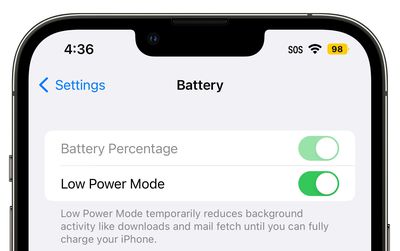
iOS 16 beta 6:
In iOS 16 beta 5, activating Low Power mode automatically turned on the battery percent feature even if it was not toggled on, with no option to have Low Power mode on without showing battery percent information. That's no longer the case with iOS 16 beta 6, and the two toggles are no longer linked.
It is now possible to turn on Low Power mode while also turning off the battery percent reading for the battery icon.
Battery percent was a standard iPhone status bar feature until the launch of the iPhone X in 2017, which saw it removed due to space constraints caused by the notch needed for the TrueDepth camera system hardware. Until the fifth iOS 16 beta, the status bar showed a visual representation of battery level, and viewing the specific battery percentage required swiping into the Control Center or checking the battery widget.
With the fifth beta, Apple added the option to turn on battery percent, with the number overlaying the battery icon. The number replaces the typical battery icon that shifts over time as the battery drains, and because of that, it has not been popular with some users.
Battery percent is available on the iPhone X, iPhone XS, iPhone XS Max, iPhone 12, iPhone 12 Pro, iPhone 12 Pro Max, iPhone 13, iPhone 13 Pro, and iPhone 13 Pro Max. It is not available on the iPhone 11, iPhone XR, iPhone 12 mini, or iPhone 13 mini.























