iOS 16 is a significant release with major changes across the board, from an entirely redesigned and customizable Lock Screen to updates to Focus mode, CarPlay, and more.

Outside the major changes, there are plenty of smaller changes and new features Apple is introducing this year. While there will be many more to discover over the next several weeks and months, we've compiled a few notable ones below.
Built-In Currency Converter

With iOS 16, Apple is giving Live Text, introduced last year, some new tricks. Within the Camera app on iOS 16, point your iPhone camera to a price tag and Live Text will offer a currency conversion in the bottom left-hand corner.
Live Text and Quick Actions now also support translation within the Camera app. The Translate app is also gaining a new Camera mode dedicated to picture-to-text translation.
Undo and Redo for Photo Edits
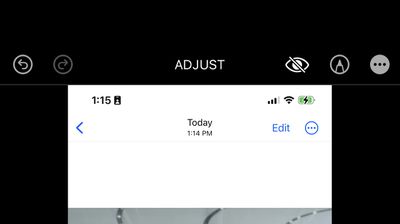
The Photos app on iOS 16 and iPadOS 16 is gaining undo and redo abilities, meaning if you accidentally make a change to your photo you may not like, you can easily undo or redo.
Notfications for Shared Reminders List
With the Reminders app on iOS 16, users who are in a shared list with friends and family will now receive a notification when a specific task is marked as complete or when a new task is added.
Disable Spotlight Home Screen Shortcut
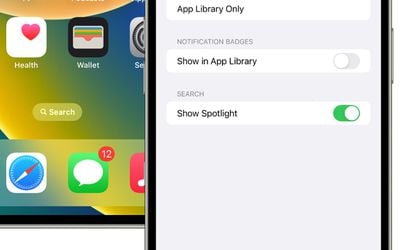
On iOS 16, by default, the home screen page indicators right above the dock on the Home Screen serves as a Spotlight Search shortcut. Some users may not like this, and thankfully, Apple has provided an option to turn it off in Settings under Home Screen.
The first betas of iOS 16 and iPadOS 16 are currently available to developers with a public beta planned for July. Find a cool tidbit or feature on iOS 16? Let us know down in the comments or mention us on Twitter @MacRumors.























