Apple today seeded the first betas of iOS 15.5 and iPadOS 15.5 to developers after a three week long wait following the launch of iOS 15.4 and iPadOS 15.4. The new updates aren't as feature rich as the prior updates and focus primarily on under-the-hood changes, but there are still a few minor tweaks, which we've outlined below.

Apple Classical References
There are references to the upcoming "Apple Classical" app that Apple has in development to complement Apple Music, suggesting the standalone app could soon see a launch. There are "Open in Apple Classical" and "Open this in the new app designed for classical music" in the Music app code, but the Classical app has not yet launched.

Apple acquired classical music streaming service Primephonic back in August 2021 and said that it would be building a new classical music experience for Apple Music. Apple is planning to launch a new standalone app dedicated to classical music, and the app will combine Primephonic's user interface and specializations for classical music with Apple Music and features such as Lossless and Spatial Audio. Apple has not provided details on when the app might come out, but preparations are clearly being made.
Apple Pay Cash
In the Apple Pay Cash section of the Wallet app, there are now "Request" and "Send" buttons to make it easier to manage cash directly from Wallet.
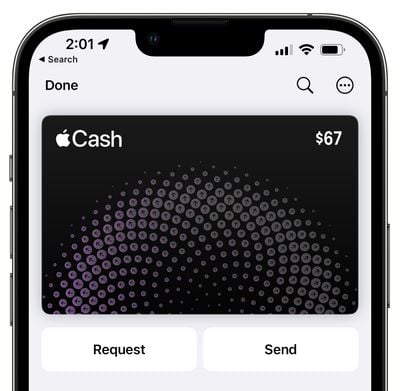
Apple Pay in the Messages app has also been renamed "Apple Cash."
Home App
There now are WiFi signal bars that let you ensure the HomePod has a connection in the Home app.
Universal Control
According to Apple's macOS release notes, Universal Control in the new iPadOS 15.5 and macOS Monterey 12.4 updates is not compatible with machines running macOS 12.3 or iPadOS 15.4, so Apple suggests that as a workaround, users should update their Universal Control devices to the new betas.

SportsKit Updates
Apple is continuing to build out its "SportsKit" support as it prepares to launch Friday Night Baseball, and there are TV app mentions for reporting scores for different baseball innings.
Apple Card
Apple now refers to the physical Apple Card as the "Titanium Card" in the Wallet app.
iTunes Pass Rebranding
Apple is apparently working to rebrand the "iTunes Pass" in Wallet, renaming it "Apple Account Card." References to the change were highlighted by 9to5Mac and have been confirmed by MacRumors.
There used to be an option to add an "iTunes Pass" to the Wallet app that features the money associated with your Apple ID. Apple appears to have removed the option to add an iTunes Pass in the United States, but it is still present in other countries. It's possible a whole new Apple Account Card option will be coming to the Wallet app in the future.
"Your account balance can be used to buy products, accessories, apps, games and more online or in store with Apple Pay," reads the code.
External Links in Reader Apps
iOS 15.5 adds support for the "External Link Account Entitlement" that is designed to allow reader apps to add a link to an external website for account creation and management purposes. An external link will allow an app like Netflix to offer a way to sign up for an account outside of the App Store in-app purchase system.
Reader apps include those that provide digital content like magazines, newspapers, books, audio, music, or video as the primary functionality of the app, with Spotify, Netflix, Hulu, and other apps serving as an example.
Photo Memories
Apple in iOS 15.5 added a list of "Sensitive Locations" to the Photos app, which means those locations are blocked from showing up in memories. Included on this list are various concentration camps and holocaust memorials.
Apple Music Playback API
iOS 15.5 reintroduces an Apple Music API that allows third-party Apple Music players to change the playback speeds of songs. The API was removed in iOS 15.4, but it is being put back in iOS 15.5.
Other Features
Find another iOS 15.5 feature that we left out? Let us know in the comments.






















