The latest macOS Monterey update, released to the public this week, is bricking Macs that have had their logic boards replaced, causing panic among customers who are unable to get their Mac back to a working state, according to a cluster of user reports posted on social media and Apple's support forums.

Apple this week released macOS Monterey 12.3, which among other things, brought Universal Control to users. Sadly, not all users are being able to experience Universal Control or the latest update at all.
As chronicled on an Apple Developer forum thread, users who attempt to update their Mac to macOS 12.3 from macOS 12.2.1 or earlier are met with errors, endless restart loops, and possibly a bricked Mac. The reports are limited to just Macs that have had their logic boards replaced, specifically new 14-inch and 16-inch MacBook Pros.
There is a firmware bug in Mac OS 12.3 that renders the update impossible to install on any 2021 14 or 16 inch MacBook Pro that has had it's logic board replaced.
The cycle is:
You try to upgrade, the upgrade will fail but recovery to handle it correctly, you'll reboot still on 12.2.1 but with a report a problem dialogue informing you of an iBoot Panic
You'll try to upgrade again. This time, the iBoot FW will corrupt. You'll see the apple icon flash on boot 5-6 times before seeing the exclamation mark symbol telling you recovery is needed.
You can try and revive using a second Mac with Apple Configurator 2. This will fail, because it tries to load the 12.3 firmware from the IPSW, in either DFU or Recovery mode.
The only way to get things running again is to manually download the 12.2.1 IPSW and use Apple Configurator 2, with the Mac in DFU mode, to load the revive image. This will update the firmware of iBoot, and the recovery image to a working build. The Mac will then restore 12.2.1's OS, keeping your data upon finishing.
According to the reports, there are two possible outcomes users are facing. Either a Mac becomes bricked and unusable, or a Mac finishes the update process and reboots but doesn't update and displays an "iBoot Panic" message.
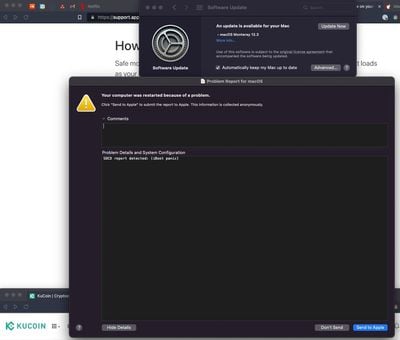
A thread on Reddit by users also reports similar issues. "When I attempt to upgrade to 12.3 on a 2021 M1 14 inch macbook, the entire download and then upgrade sequence completes (30 or 40 minutes in upgrade sequence) and when it reboots has not upgraded and is still on 12.2.1," one user said.
In the case the Mac does not boot up after the update sequences, users must put their Mac into DFU and revive it manually. This process, however, requires users to have a second compatible Mac to revive their bricked Mac. As many customers only have one Mac, or no compatible Mac to use Apple Configurator with, they're forced to head to the Apple Store for assistance.
Even a trip to the Apple Store, however, will result in staff likely replacing the already faulty logic board with another logic board, putting users in an endless loop until the bug is patched. Users are generally reporting mixed results when trying to put their Mac into DFU mode, but one user on Reddit has offered some advice:
Any attempts to get 12.3 on your mac will fail with that error.
You should be able to get into DFU though - wait until you're on the exclamation mark screen after a few flashes, then do the DFU key sequence. Configurator will let you try a revive in recovery mode though, but not sure if that works - I assume that's your 21 error. You should get a 2006 error when trying in DFU mode.
The second time I tried a normal in system upgrade, the screen refused to show anything as a result of the firmware failure - but it still appeared in Configurator and the DFU key sequence still worked.
There are also reports on the MacRumors Forum, with one user saying, "I cannot install macOS 12.3 in any way: direct upgrade, install via App Store, Recovery Mode, DFU Restore, all failed. All versions before macOS 12.3 works. I have to download IPSW for macOS 12.2 to use it." Apple does offer IPSW files for macOS updates, but as stated above, that process requires a second Mac to install onto the bricked Mac.
Apple has instructions for how to revive an Apple silicon Mac here and an Intel-based Mac instructions can be found here. Apple has so far not commented or acknowledged the specific issue bricking Macs attempting to update to macOS 12.3, but we've reached out to Apple for comment and will update accordingly.






















