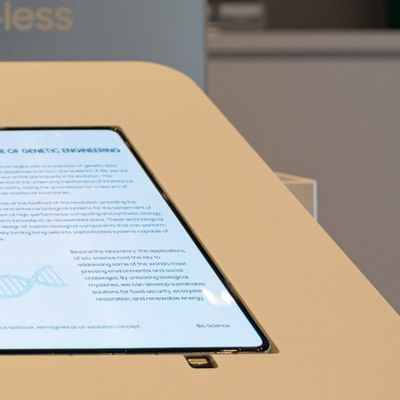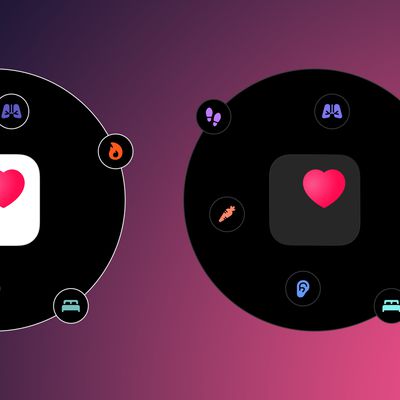Apple today released watchOS 8, the newest version of the watchOS operating system designed to run on modern Apple Watch models. watchOS 8 is compatible with the Apple Watch Series 3 and later.

watchOS 8 can be downloaded for free through the dedicated Apple Watch app on the iPhone by going to General > Software Update. To install the new software, the Apple Watch needs to have at least 50 percent battery, it needs to be placed on a charger, and it needs to be in range of the iPhone.
Most of the new features in watchOS 8 carry over from iOS 15. A Focus mode cuts down on distractions and notifications so you can avoid interruptions, and the Wallet app is gaining digital keys for unlocking doors at home, the office, and while traveling. In the future, you'll even be able to add your driver's license.
The Breathe app is now the Mindfulness app and it's gained a new Breathe experience and Reflect, a feature to help encourage mindful intention. There are two new workout types, Tai Chi and Pilates.
Apple updated the Home app to make it easier to use from the wrist, and there are now Contacts and Find My apps. The Messages app now supports sending GIFs, and its easier to communicate because Scribble and dictation can be used interchangeably.
A Portrait Watch Face uses your portrait photos for a unique multilayered look, and the Photos app is easier to navigate and lets you view more of your content. Apple's release notes for the update are below:
watchOS 8 brings you new ways to stay healthy, active, and connected. A redesigned Photos app helps you stay connected to your most precious memories, and the new Mindfulness app and new Tai Chi and Pilates workout types will help you lead a healthy and fit life. And updates to Wallet and Home make it simple and convenient to access your house, car, and even the places you love to visit.
Watch Faces
- Portraits face uses segmentation data from portrait photos taken on iPhone to create an immersive, multi-layered face (Apple Watch Series 4 and later)
- World Time face lets you track the time in 24 different time zones at once (Apple Watch Series 4 and later)Home
- Status and controls for accessories in your home now appear at the top of the Home app
- Quick views to see if accessories are on, have a low battery, require a software update, and more
- Accessories and scenes dynamically appear based on the time of day and frequency of use
- Dedicated camera room for viewing all available HomeKit camera feeds in one place, with support for multiple aspect ratios
- Favorites area gives you access to the scenes and accessories that you use mostWallet
- Home keys let you tap to unlock a supported home or apartment door lock
- Hotel keys allow you to tap to unlock your room at participating hotels
- Office keys allows you to tap to unlock your office doors for participating corporate offices
- Car keys with Ultra Wideband on Apple Watch Series 6 let you unlock, lock, and start your supported vehicle as you approach
- Remote keyless entry functions on your car keys allow you to lock, unlock, honk your horn, preheat your car, or open your trunkWorkout
- New custom algorithms in the Workout app for Tai Chi and Pilates provide accurate tracking of calorie metrics
- Automatic Outdoor Cycling workout detection sends a reminder to start the Workout app, giving you retroactive credit for exercise already started
- Automatic pause and resume for Outdoor Cycling workouts
- Improved accuracy of calorie metrics for Outdoor Cycling workouts while riding an e-bike
- Users 13 and under can now track hiking workouts with more accurate metrics
- Voice feedback announces workout milestones using the built-in speaker or connected Bluetooth deviceFitness+
- Guided Meditations can help you practice meditation, featuring audio sessions on Apple Watch and video sessions on iPhone, iPad, and Apple TV that guide you through specific themes
- Pilates workouts are now available, with new workouts every week that are designed to improve strength and flexibility
- Support for Picture-in-Picture viewing on iPhone, iPad, and Apple TV, so you can watch your workout while you also view other content in compatible apps
- Expanded workout filters for Yoga, Strength, Core, and HIIT workouts, including whether equipment is requiredMindfulness
- Mindfulness app includes an enhanced Breathe experience along with a new Reflect session
- Breathe sessions have tips that help add a physical connection to deep-breathing practices and a new animation to guide your session
- Reflect sessions give you a simple idea to focus your thoughts, along with a visualization that shows the passing of a minuteSleep
- Respiratory rate is measured by Apple Watch during sleep
- Ability to review respiratory rate during sleep in the Health app, and be notified if a trend has been detectedMessages
- Ability to compose or reply to messages by using Scribble, dictation, and emoji all from the same screen
- Ability to adjust dictated text by using the Digital Crown to scroll to where you want to edit
- Support for #images in Messages allows you to search for a GIF or select one you’ve used recentlyPhotos
- Redesigned Photos app allows you to view and manage your photo library from your wrist
- Highlights from Memories and featured photos, in addition to your favorites, sync to Apple Watch with new content generated daily
- Photos from synced Memories will be displayed in a mosaic-style grid, highlighting some of your best shots with a larger photo
- Ability to share photos through Messages and MailFind My
- Find Items app allows you to locate items with an attached AirTag and compatible third-party products with the Find My network
- Find Devices app helps you locate your misplaced Apple devices, as well as devices owned by someone in your Family Sharing group
- Find My separation alerts notify you if you leave your Apple device, AirTag, or compatible third-party item behindWeather
- Next-hour precipitation notifications alert you when rain or snow is about to start or stop
- Severe weather notifications alert you about certain events including tornados, winter storms, flash floods, and more
- Precipitation chart that visually depicts the intensity of the rainOther features and improvements:
- Focus lets you automatically filter notifications based on your current activity, such as fitness, sleep, gaming, reading, driving, work, or personal time
- Apple Watch automatically aligns with any Focus that you set in iOS, iPadOS or macOS, so you can manage notifications and stay focused
- Contacts app gives you the ability to access, share, and edit your contacts
- Tips app provides collections of helpful hints and suggestions for how to best use your Apple Watch and its built-in apps
- Redesigned Music app allows you to find and listen to music and radio all in one place
- Ability to share songs, albums, and playlists in the Music app through Messages and Mail
- Support for multiple timers, including Siri support for adding labels to timers
- Cycle Tracking can now use heart rate data from Apple Watch to improve predictions
- New Memoji stickers to send a shaka, a handwave, a lightbulb moment, and more
- Over 40 outfit choices and up to three different colors to customize your Memoji stickers’s clothing and headwear
- Real-time measurement of your headphone audio level in Control Center when listening to media
- Ability to add transit cards in Wallet for Family Setup users in Hong Kong, Japan, and select cities in China mainland and US
- Google account support for Calendar and Mail for Family Setup users
AssistiveTouch allows users with upper limb differences to answer calls, control an onscreen pointer, launch a menu of actions, and more, using hand gestures like a pinch or a clench
- Additional larger text size option available in Settings
- Support for the ECG app on Apple Watch Series 4 or later in Lithuania
- Support for irregular heart rhythm notifications in Lithuania
For more on what's new in watchOS 8, we have a dedicated watchOS 8 roundup that lists all of the feature additions.