Tracking when you've opened up an email and what you've read is something that many companies and advertisers rely on for their marketing efforts, plus there are email clients out there designed to let users know when the emails they've sent have been opened up.

Much of this tracking is facilitated by remote images that load when viewing an email, and some of it is even sneakier, with advertisers using invisible tracking pixels. Tracking pixels are hidden graphics that you might not see in an email, but your email client loads them, allowing senders to gather data from you. Senders can see that you've opened an email get other information, such as your IP address.
With iOS 15, iPadOS 15, and macOS Monterey, Apple is putting a stop to email tracking with a suite of Mail Privacy Protection features.
Mail Privacy Protection is not enabled by default, but Apple will highlight it as an option when you upgrade to iOS 15 or iPadOS 15. If you're running one of these updates, you can turn it on in Settings > Mail. Tap on "Privacy Protection" and then toggle on "Protect Mail Activity." In macOS Monterey, open up Mail, go to the Mail Preferences, and then click on Privacy. From there, toggle on Protect Mail Activity.

When enabled, Mail Privacy Protection hides your IP address and loads all remote content privately in the background, routing it through multiple proxy services and randomly assigning an IP address.
Here's how Apple describes the feature in full:
Emails that you receive may include hidden pixels that allow the email's sender to learn information about you. As soon as you open an email, information about your Mail activity can be collected by the sender without transparency and an ability to control what information is shared. Email senders can learn when and how many times you opened their email, whether you forwarded the email, your Internet Protocol (IP) address, and other data that can be used to build a profile of your behavior and learn your location.
If you choose to turn it on, Mail Privacy Protection helps protect your privacy by preventing email senders, including Apple, from learning information about your Mail activity. When you receive an email in the Mail app, rather than downloading remote content when you open an email, Mail Privacy Protection downloads remote content in the background by default - regardless of how you do or don't engage with the email. Apple does not learn any information about the content.
In addition, all remote content downloaded by Mail is routed through multiple proxy servers, preventing the sender from learning your IP address. Rather than share your IP address, which can allow the email sender to learn your location, Apple's proxy network will randomly assign an IP address that corresponds only to the region your device is in. As a result, email senders will only receive generic information rather than information about your behavior. Apple does not access your IP address.
It's worth noting that senders will see an IP address that corresponds to the region where you're located, giving them generic information about your behavior that is non-specific and cannot be used for building a profile of your behavior.
You could previously block email trackers by blocking the loading of remote content in the Mail app on iOS and macOS, but Apple's new feature is superior because you can still view all email content as normal while Mail Privacy Protection works in the background with no visual compromises.
Email senders can still monitor your behavior with tracked links that you will need to be mindful of, but the behind the scenes tracking that you might not notice won't happen.
Mail Tracking Privacy pairs well with iCloud Private Relay, a feature that's included in iCloud+. iCloud+ is just Apple's name for its paid iCloud plans, which start out at $0.99 per month. With that $1 per month, all the traffic that leaves your device is routed through two separate internet relays so advertisers can't see your IP address or location, nor can they link your browsing history to this information to build a profile about you.
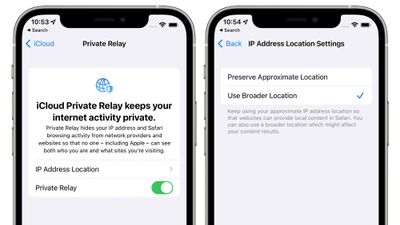
iCloud Private Relay is not quite a VPN, but it's similar, and it's an incredible feature for the less technically inclined that would not think to use a VPN or wouldn't know how, such as elderly people who need the most protection from tracking and scams.
Apple's plans for iCloud Private Relay and Mail Tracking Privacy are already worrying advertisers, according to a report earlier this week from The Wall Street Journal. Ad-measurement firm Branch Metrics' CEO Alex Austin said that Private Relay could be "vastly more damaging to the advertising ecosystem than the App Tracking Transparency measures implemented early this year. "If IP were to go away entirely, it would be very challenging for a lot of companies to operate," he said.
As for Mail Privacy Protection, advertisers are "surprised" that Apple blocked tracking in emails because of how much harder it will be for brands to know if their emails are working.
These new privacy features could spur Google to adopt similar measures for Chrome, and a Google spokesperson confirmed that Google is indeed considering similar features for blocking IP addresses.
iCloud Private Relay and Mail Privacy Protection alone are enough reason to upgrade to the newest software when it becomes available this fall, but the rest of the features coming in iOS 15 and macOS Monterey can be found in our roundups.






















