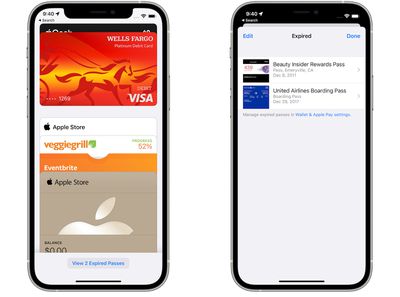iOS 15 Automatically Archives Expired Boarding Passes and Tickets in Wallet App
Apple announced iOS 15 on Monday, and as usual, there is a long list of smaller features that went unmentioned during the WWDC keynote.
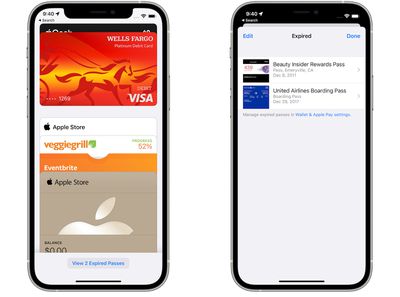
One of these small but helpful features is archived passes in the Wallet app. Starting with iOS 15, expired boarding passes and event tickets in the Wallet app are automatically moved to an expired list, helping to reduce clutter.
In the Settings app under Wallet & Apple Pay, there's a toggle switch for hiding expired passes that is enabled by default. Users who prefer to have expired passes shown alongside current passes can disable the setting.
Apple is making the Wallet app a lot more useful in iOS 15. In addition to digital boarding passes, tickets, and car keys, users can now add digital house keys, which can be tapped to unlock a compatible HomeKit door lock. Hotel room key cards can also be added to the Wallet app from a participating hotel provider's app. Hyatt Hotels will be rolling out the feature to over 1,000 of its properties worldwide in the fall.
Another interesting new feature is the ability to add a driver's license and/or ID from participating U.S. states to the Wallet app and present them securely at TSA checkpoints at airports. Apple says this feature will be available in late 2021, suggesting that it will be enabled at some point after the initial public release of iOS 15.
Popular Stories
While the iPhone 17 Pro and iPhone 17 Pro Max are not expected to launch until September, there are already plenty of rumors about the devices.
Below, we recap key changes rumored for the iPhone 17 Pro models as of April 2025:
Aluminum frame: iPhone 17 Pro models are rumored to have an aluminum frame, whereas the iPhone 15 Pro and iPhone 16 Pro models have a titanium frame, and the iPhone ...
Apple is preparing a "bold" new iPhone Pro model for the iPhone's 20th anniversary in 2027, according to Bloomberg's Mark Gurman. As part of what's being described as a "major shake-up," Apple is said to be developing a design that makes more extensive use of glass – and this could point directly to the display itself.
Here's the case for Apple releasing a truly all-screen iPhone with no...
The first iOS 19 beta is less than two months away, and there are already a handful of new features that are expected with the update.
Apple should release the first iOS 19 beta to developers immediately following the WWDC 2025 keynote, which is scheduled for Monday, June 9. Following beta testing, the update should be released to the general public in September.
Below, we recap the key...
Apple may have updated several iPads and Macs late last year and early this year, but there are still multiple new devices that we're looking forward to seeing in 2025. Most will come in September or October, but there could be a few surprises before then.
We've rounded up a list of everything that we're still waiting to see from Apple in 2025.
iPhone 17, 17 Air, and 17 Pro - We get...
Apple's upcoming foldable iPhone (or "iPhone Fold") will feature two screens as part of its book-style design, and a Chinese leaker claims to know the resolutions for both of them.
According to the Weibo-based account Digital Chat Station, the inner display, which is approximately 7.76 inches, will use a 2,713 x 1,920 resolution and feature "under-screen camera technology." Meanwhile, the...
If you have been experiencing issues with wireless CarPlay in your vehicle lately, it was likely due to a software bug that has now been fixed.
Apple released iOS 18.4.1 today, and the update's release notes say it "addresses a rare issue that prevents wireless CarPlay connection in certain vehicles."
If wireless CarPlay was acting up for you, updating your iPhone to iOS 18.4.1 should...
Apple has confirmed that it will be permanently closing its retail store in the heart of Bristol, England, and there is no replacement in sight.
Apple Bristol in 2023
Apple Bristol will be closing its doors on Saturday, August 9, due to redevelopment plans at the Cabot Circus Shopping Centre, and the adjacent Bristol Shopping Quarter. According to news reports, and a building application, the ...
Apple today updated its vintage products list to add the 2018 Mac mini and the iPhone 6s, devices that will get more limited service and repairs now that they are considered vintage.
The iPhone 6s initially launched in 2015, but Apple kept it around as a low-cost device until 2018, which is why it is only now being added to the vintage list. The iPhone 6s had Apple's A9 chip, and it was...
Apple today released iOS 18.4.1 and iPadOS 18.4.1, minor updates to the iOS 18 and iPadOS 18 operating systems that came out last September. iOS 18.4.1 and iPadOS 18.4.1 come two weeks after the launch of iOS 18.4 and iPadOS 18.4.
The new software can be downloaded on eligible iPhones and iPads over-the-air by going to Settings > General > Software Update.
There have been complaints about ...