Apple today announced macOS 12, which it's calling macOS Monterey. The new version of macOS is gaining features like Universal Control, AirPlay to Mac, and Shortcuts for Mac. Apple said that macOS Monterey's updates will help users get more done and work more fluidly across Apple devices.

Starting with Safari updates, Apple has redesigned the tabs in its web browser, letting users see more of the webpage they are on. The new tab bar takes on the color of the page and combines tabs, the tool bar, and the search field into one compact design. With Tab Groups, users can easily save and manage tabs, and these sync across Mac, iPhone, and iPad.
macOS Monterey will also see the introduction of a Shortcuts app for Mac. Just like on iOS, Shortcuts on Mac lets users accomplish tasks with ease, and Apple will introduce a large assortment of pre-built shortcuts for Mac users.
Universal Control connects a Mac to an iPad, letting users work with a single mouse and keyboard, or trackpad. Users will be able to drag their macOS mouse seamlessly over to an iPad, and can even drag and drop content back and forth between devices.

AirPlay to Mac will let users play, present, and share anything on their iPhone or iPad directly to a Mac display. Mac speakers can be used as an AirPlay speaker as well, so users can play music or podcasts on their Mac, or use the Mac as a secondary speaker for multiroom audio.
In Notes, there are new features like Quick Note, which lets users jot down notes on any app or website systemwide. Collaborative notes have more features now as well, with the addition of mentions, and an Activity View that shows all of the edits that were made to a shared note.
The new Focus feature introduced in iOS 15 is coming to macOS Monterey as well. Users can choose to focus on their task at hand and filter out notifications unrelated to that activity. Other people attempting to contact the user will be told that they are focusing and not available. Focus works across Apple devices, so when it's set on Mac, it'll be applied to iPhone and iPad.
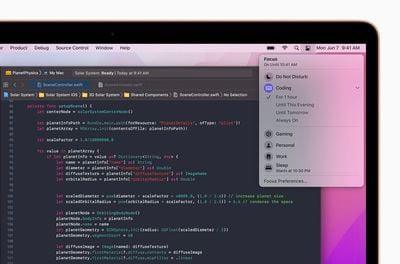
FaceTime is gaining a suite of new audio and video features, which Apple said makes calls feel more natural and lifelike. Spatial audio is now supported in FaceTime, and Voice Isolation ensures the user's voice is clear thanks to machine learning that eliminates background noise. Portrait Mode in FaceTime lets users blur the background of their call, similar to Portrait Mode in Photos.
As an extension of the FaceTime announcements, SharePlay lets users share their favorite music, TV shows, movies, projects, and more in FaceTime. All of Apple's apps -- Apple Music and Apple TV+ -- will be supported, and an API built for easy adoption will let third-party developers bring their own apps to FaceTime. Apple said that this will include Disney+, HBO Max, Hulu, and others.

Other quick updates include:
- Maps - new interactive globe and detailed city experience
- Live Text - copy and paste text directly from a photo
- iCloud+ - new premium features include Hide My Email, HomeKit Secure Video, and iCloud Private Relay
- Spatial Audio - AirPods Pro and AirPods Max support spatial audio on M1 Macs
- Privacy - Mail Privacy Protection and more
- Accessibility - Improved Full Keyboard Access, new cursor customization options, and more
macOS Monterey's developer beta will be available from today, and a public beta will be available to Mac users in July. For everyone else, macOS Monterey will be available as a free software update in the fall.























