Pixelmator Pro Update Adds LUT Support for Color Adjustments
Popular image editor app Pixelmator Pro received an update today that brings full support for LUT files, or Lookup Tables, which are similar to universal filters/presets that change the look of images and video in a wide variety of apps.
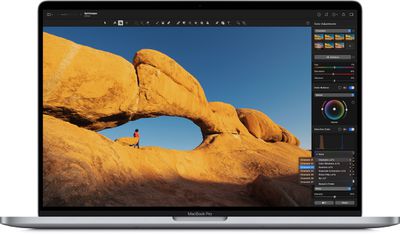
A LUT is a set of instructions that tells an app how to edit the colors of an image or video, and Pixelmator Pro now lets users import LUTs so that they can be applied to images, as if they were a standard preset or filter.
LUTs usually can't be edited, but Pixelmator Pro can use machine learning to turn them into color adjustments that can be fine-tuned in the app. Pixelmator users can now simply drag and drop an LUT to apply it, and browse LUTs with live previews. The update also includes the ability to convert LUTs into color adjustments.
In version 2.0.8, color adjustments can also be exported as LUTs, to be used in Final Cut Pro and other compatible graphics, video, and even 3D apps.
In addition, there's a built-in collection of LUTs, ranging from cinematic looks to grayscale conversion LUTs, automation and scripting support for applying and exporting LUTs.
Pixelmator 2.0 is a Universal app, so it runs natively on both M1 and Intel-based Macs. The image editing app update is free for existing Pixelmator Pro users, otherwise it costs $39.99 and can be downloaded directly from the Mac App Store.
Popular Stories
If you have been experiencing issues with wireless CarPlay in your vehicle lately, it was likely due to a software bug that has now been fixed.
Apple released iOS 18.4.1 today, and the update's release notes say it "addresses a rare issue that prevents wireless CarPlay connection in certain vehicles."
If wireless CarPlay was acting up for you, updating your iPhone to iOS 18.4.1 should...
Despite being more than two years old, Apple's AirPods Pro 2 still dominate the premium wireless‑earbud space, thanks to a potent mix of top‑tier audio, class‑leading noise cancellation, and Apple's habit of delivering major new features through software updates. With AirPods Pro 3 widely expected to arrive in 2025, prospective buyers now face a familiar dilemma: snap up the proven...
Apple's iPhone development roadmap runs several years into the future and the company is continually working with suppliers on several successive iPhone models simultaneously, which is why we often get rumored features months ahead of launch. The iPhone 17 series is no different, and we already have a good idea of what to expect from Apple's 2025 smartphone lineup.
If you skipped the iPhone...
Apple is preparing a "bold" new iPhone Pro model for the iPhone's 20th anniversary in 2027, according to Bloomberg's Mark Gurman. As part of what's being described as a "major shake-up," Apple is said to be developing a design that makes more extensive use of glass – and this could point directly to the display itself.
Here's the case for Apple releasing a truly all-screen iPhone with no...
While the iPhone 17 Pro and iPhone 17 Pro Max are not expected to launch until September, there are already plenty of rumors about the devices.
Subscribe to the MacRumors YouTube channel for more videos.
Below, we recap key changes rumored for the iPhone 17 Pro models as of April 2025:
Aluminum frame: iPhone 17 Pro models are rumored to have an aluminum frame, whereas the iPhone 15 Pro and ...
The first iOS 19 beta is less than two months away, and there are already a handful of new features that are expected with the update.
Apple should release the first iOS 19 beta to developers immediately following the WWDC 2025 keynote, which is scheduled for Monday, June 9. Following beta testing, the update should be released to the general public in September.
Below, we recap the key...
Apple today released tvOS 18.4.1, a minor update to the tvOS 18 operating system that came out last September. tvOS 18.4.1 comes two weeks after Apple released tvOS 18.4, and it is available for the Apple TV 4K and Apple TV HD models.
tvOS 18.4.1 can be downloaded using the Settings app on the Apple TV. Open up Settings and go to System > Software Update to get the new software....
Apple has quite a few security features that it's added to iPhones, iPads, and Macs over the years. Now more than ever, it's important to make sure you're taking advantage of the built-in security tools that are available to keep yourself and your data safe, so we've rounded up a list of the most important options.
If you don't already have these enabled, you might want to consider turning...
More images of a redesigned power cable allegedly for a future Apple "Vision Air" headset were today shared online by the prototype collector and leaker known as "Kosutami."
Yesterday, the leaker explained that the Apple "Vision Air" will feature a thinner design and switch the battery enclosure and several of its internal structures to titanium to reduce the device's overall weight. Most of ...
![]()























