There's a curious bug in the Apple Maps app that's affecting Australians, which appears to be caused by a bad data set. Multiple complaints on Twitter suggest that Apple Maps is listing certain businesses incorrectly, directing Australians to residential areas rather than the actual business location.
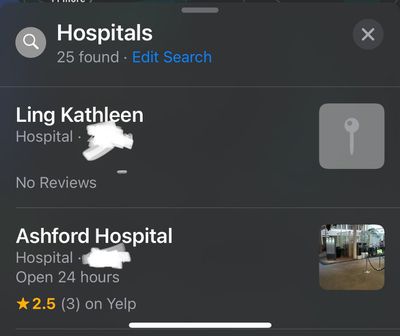
Apple Maps appears to be pulling in data from where business owners live, rather than where their businesses are located.
So here’s a fun stuff up:
I think Apple Maps pulled in some weird business data in Australia. Now you can see the name and number of many registered businesses except not their place of business. It’s where the owners live 🙃 My suburb has about 30 restaurants in ppls houses 🤪 — Russell Ivanovic (@rustyshelf) April 8, 2021
There are a long list of complaints on Twitter about the errors that Australians have experienced, with restaurants, hospitals, pharmacies, and more listed in the wrong place.
“Marulan pharmacy” - the one 125km from me is the correct one. pic.twitter.com/9ay9A4WNOB — David Colville (@dcolvl) April 8, 2021
Twitter users John Cleary and Russell Ivanovic suggest that Apple has imported an Australian business database that lists the places that businesses are registered to, which is typically the business owner's home address.
Yeah it's quite frustrating it slapped a non-profit I'm part of at my home address. Seems they somehow pulled the ABN database or something. Weird businesses all over the place. — Trent Lloyd 🦆 (@lathiat) April 9, 2021
The long list of Twitter complaints suggest that this problem has existed in Australia for quite some time, and at least one person confirmed that he had a business listed as located at his home address.
Some of the Twitter users have reported the errors, but Apple has yet to address the problem for Australians who are being misdirected.
I reported the listening on the Maps app with a note asking them to remove it, I’m not sure if it will work, though! — Heidi Helen Pilypas (@heidi_helen) April 8, 2021
Apple has had issues with the Apple Maps app in the past, but has worked hard to introduce improvements through acquisitions and its own mapping efforts with map vehicles. Apple Maps has gained multiple new features over the years like the street-level Look Around feature, but there are clearly still issues that need to be fixed.























