
Should You Buy a HomePod?
The HomePod is Apple's larger, more expensive speaker, sold as a more robust alternative to the HomePod mini. Though it was released in January 2023, the HomePod lineup is not often refreshed, which means now is still a good time to buy the HomePod.
There are rumors of a "Command Center" smart home product with speaker coming in late 2025 or early 2026, so those interested in that device may want to hold out on purchasing a HomePod, but users interested in a simple speaker with great sound have no reason to wait. The Command Center is not expected to rival the HomePod in sound quality.
At $299, the HomePod is the speaker to choose if you want the highest-quality sound. The HomePod works with the Home app, serves as a Home Hub, and works with other speakers that support AirPlay 2. The $99 HomePod mini is available as an alternative for those who do not need the sound output of the full-size HomePod, or who are looking for a more affordable alternative.
To get MacRumors readers the best prices on the HomePod, we have a dedicated HomePod deals guide that highlights the best sales each month.
HomePod Features Detailed
Contents
Apple in January 2023 introduced the second-generation HomePod, with the speaker coming almost two years after the original HomePod was discontinued. The second-generation HomePod looks similar to the original and has the same $299 price tag, but it includes new features that make it a more worthwhile purchase.
Available in white and midnight color options, the HomePod features a compact, round design and it is covered in a 3D mesh fabric selected for its acoustic properties. Compared to the original HomePod, the second-generation model is the same width, but just 0.2 inches shorter.
There is an interactive touch screen at the top of the HomePod that supports music playback gestures and lets you know when Siri has been activated and is listening to a command. Siri does not actively monitor what's being said in the room until the magic words are spoken, and all communication between Siri and Apple's servers is anonymous and encrypted.
Sound quality is Apple's main focus with the larger HomePod, though it also serves as a home hub for HomeKit and Matter. It includes a five-tweeter array with each tweeter outfitted with its own driver, and an Apple-designed 4-inch high-excursion woofer for crisp, clear, distortion free sound even at loud volumes. It has fewer tweeters than the prior-generation model, and there is a four-microphone design for use with Siri, two fewer microphones than before.
An S7 chip first used in the Apple Watch Series 7 powers the HomePod, and it uses spatial awareness, room sensing and advanced computational audio to adjust the music in real time for the environment it is in. The HomePod supports Spatial Audio with Dolby Atmos for music and video, for sound that seems to come from all around you.
Apple says that the HomePod is able to offer rich, deep bass and stunning high frequencies, with directional control enabled through the tweeters.
The HomePod integrates with Apple Music and features built-in Siri support, but it is also compatible with third-party music services that have added HomePod support. Two HomePods can be paired together for stereo support, but the second-generation HomePod cannot be paired with the original model in this way. HomePod also works with the Apple TV 4K and can be used as an Apple TV speaker system and its connected peripherals using eARC.
With HomeKit and AirPlay 2 integration, the HomePod can be accessed in the Home app and paired with other AirPlay 2 speakers for multiroom audio. HomePod does not work as a standard Bluetooth speaker so while it can be used standalone as it is a smart speaker, it cannot be used with non-Apple devices for playing content over Bluetooth.
The HomePod works with all prior speaker features Apple has implemented, recognizing the voices of multiple users, offering Handoff to iOS devices, and playing ambient sounds like rainfall for background noise. HomePod 2 is also able to serve as an Intercom that allows messages to be sent to different rooms of the house. Features like Handoff are enabled through the included U1 chip.
A Find My feature allows the HomePod to be used to locate Apple devices like an iPhone or AirPods by playing a sound on the device, and Siri can also provide the location of friends and family members that have shared location details with the HomePod user. Sound Recognition capabilities allow the HomePod to listen for smoke and carbon monoxide alarms, sending the user a notification.
Temperature and humidity sensors can be used to measure the indoor environment, allowing those metrics to be used in smart home automations with HomeKit devices. The HomePod also supports Matter and serves as a hub for connecting Matter devices and controlling them when away from home.
Apple's HomePod is priced at $299, which is the same price that the prior-generation version was selling for before it was discontinued.
To further speaker market penetration and to provide an additional price point, Apple also has a smaller and cheaper $99 version of the HomePod called the HomePod mini. For further details, please see our HomePod mini roundup.
How to Buy
The second-generation HomePod can be ordered from Apple's online store, Apple retail stores, or third-party retailers like Best Buy, Target, and Amazon. As of October 2023, Apple is also selling like-new refurbished models at a discount in several countries.
Reviews
Reviews of the second-generation HomePod are positive, but most reviewers found the device to be close to identical to the original HomePod that Apple offered, with few changes.
The Verge said that the sound quality is "very similar" to the original HomePod, with just subtle differences, and The Wall Street Journal found the volume and sound profile to be the same.
Pocket-lint said that the speaker "sounds fantastic" and that the performance is "excellent," with crisp, clear vocals at the midrange and "plenty of bass" at the lower end. Though the new HomePod has fewer microphones than the original, Siri is just as responsive, even from across the room.
Spatial audio was praised as an impressive new feature, and the larger backlit touch surface was a positive design change that is simpler to use and more eye-catching.
More detailed reviews of the HomePod can be found in our dedicated HomePod review roundup.
Design
The second-generation HomePod looks almost identical to the discontinued original model. It features a cylindrical body with a flat top that is outfitted with a touchscreen display offering built-in touch controls to play/pause music and adjust the volume.

A Siri waveform is displayed at the top of the display when Siri is activated so it is clear when the voice assistant is listening, and it is worth noting that the integrated touchscreen is larger than the version used for the original HomePod. It supports a wider array of color options to reflect different functions and statuses.

Measuring in at 6.6 inches (168 mm) tall and 5.6 inches (142 mm) wide, the 2023 HomePod is just 0.2 inches shorter than the prior model. It weighs 5.16 pounds (2.3 kg), so it is slightly lighter as well. The HomePod 2 comes in white or midnight, a new color option that replaces the similar space gray, and aside from the mesh fabric and the waveform display at the top, there are no other external markings on the speaker.
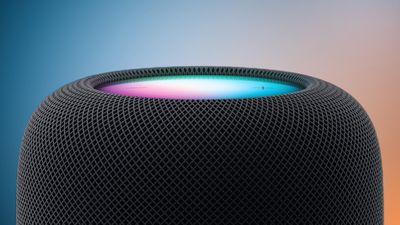
There is a removable power cable at the back of the HomePod, which is easier to pull out than the cable used for the first-generation model.
The base of the HomePod features a vibration-damping silicone material, and it is worth noting that the white version can leave faint white rings on wood surfaces. Those concerned should use a coaster or some other kind of mat under the HomePod.
Supported Touch Gestures
The HomePod supports several gestures using the aforementioned touch controls at the top of the device. A tap pauses/plays music, while a double tap swaps to the next track. You can go back to the previous track with a triple tap, and a touch and hold brings up Siri (with a visible waveform to indicate when Siri is listening).
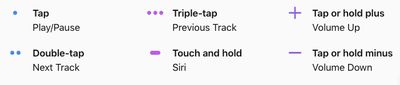
A tap or a tap and hold on the "+" button raises the volume, and a tap or a tap and hold on the "-" button lowers the volume.
Sound Quality
HomePod is filled with hardware dedicated to providing the best possible sound. At the bottom, there's a custom five beamforming tweeter array, each with its own individual driver, and Apple says they work together to achieve a "powerful acoustic experience."
There's a custom-engineered high-excursion woofer, a motor that drives the diaphragm 20mm to move more air, and a built-in bass EQ mic that allows for automatic bass correction to prevent distortion. Apple says that the second-generation HomePod is able to provide "rich, deep bass and stunning high frequencies."

A four-microphone array allows the HomePod to hear spoken Siri commands even when loud music is playing, and the included S7 system-on-a-chip improves sound quality through computational audio. The S7 was first used in the Apple Watch, and it replaces the A8 chip that was in the prior version of the HomePod.
HomePod 2 uses spatial awareness to intelligently detect the room around itself, automatically adjusting and balancing audio to take full advantage of its environment to fill a room with sound regardless of where it's placed. According to Apple, HomePod also uses an advanced algorithm to continually analyze what's playing, dynamically tuning low frequencies for smooth sound.

Two HomePods are able to work together as a stereo pair for an even richer sound, though it's worth noting that the second-generation HomePod does not pair with either the original HomePod or the HomePod mini. A set of stereo-paired HomePods can be set as the default sound option for a Mac, iPhone, iPad, or Apple TV, with the duo showing as a single selectable speaker.

With multiple HomePods or AirPlay-enabled speakers in different rooms in a home, the AirPlay 2 protocol can be used to control audio in every area of the house. As of iOS 18, AirPlay supports spatial audio with Dolby Atmos, so when streaming audio from the iPhone or the iPad to the HomePod you get more immersive sound.
HomePod supports the following audio sources: Apple Music, iTunes music purchases, iCloud Music Library with an Apple Music or iTunes Match subscription, third-party music services, Apple Music Radio or episodes on demand, Radio stations from TuneIn, iHeartRadio, and Audacy, Apple Podcasts, Apple News briefings, remastered ambient sounds, and AirPlay to share other content to HomePod from iPhone, iPad, Apple TV, or Mac. It does not work with Bluetooth.
AirPlay sessions can be initiated directly on an iPhone or iPad from a HomePod using a Siri voice command, making it simpler to play music from services like Spotify that don't have native HomePod support. With iOS 17.4, Apple updated Siri to be better able to determine music preference when you want to use a third-party service to play a song.
Spatial Audio
HomePod supports Spatial Audio with Dolby Atmos, allowing HomePod owners to listen to specially designed Spatial Audio tracks, which are available through Apple Music and other services.

Spatial Audio with Dolby Atmos is designed to provide an immersive, multidimensional audio experience that allows artists to mix music in a way that makes it sound like the notes are coming from all around you.
Spatial audio applies directional audio filters and subtly adjusts the frequencies that each ear receives to place sounds virtually anywhere in space for an immersive listening experience.
Apple Music automatically play Dolby Atmos on the second-generation HomePod.
Siri Integration
Siri is a key part of HomePod, with the voice assistant serving as the main way to control the speaker. Siri is activated through a "Hey Siri" command, and can do many of the functions available on other devices like the iPhone.

Siri can make music recommendations based on personal tastes, aiding in music discovery, and the assistant can make note of what a user likes. Questions and commands that work with Siri on HomePod include "Play more songs like this," "Play something new," "Who's singing?" and "Play more like that." A sample of music-related Siri commands is available in the image above, shown on stage at the WWDC keynote. Siri is able to play content from your iCloud Music Library, Apple Music, or iTunes purchases.
Siri is also built to be a home assistant. Siri isn't limited to music and can answer queries around a wide range of topics, doing things like sending messages, making phone calls, setting multiple timers, offering weather updates, making calendar appointments, and more. Siri can answer queries from any person in the house, with Siri functionality not limited to a single user, and Siri can recognize different voices.
HomePod supports speakerphone functionality and is able to serve as a speaker and a microphone for a voice-based call. Anyone in the home can start a call on their iPhone and then switch it over to the HomePod using Handoff.
When Siri is activated, the top of the HomePod light ups and displays a waveform, plus Siri provides audio feedback. For HomeKit commands that do not provide a visual response (like a thermostat), Siri also plays a confirmation tone to affirm that a request was heard and acted on.
Natural Language Search
As of the HomePod Software 18.2 update, the HomePod supports natural language search for Apple Music. With this feature, you can describe what you want to hear in more casual language.
You can ask Siri for music using different combinations of genres, moods, activity, decades, and more. Examples include "songs about cats," "songs with a vibe," "relaxing songs," "artists similar to Taylor Swift," "sad 80s songs," and "songs about food."
Smart Home Functionality
Like the original HomePod and HomePod mini, the second-generation HomePod works as a home hub, enabling remote access for HomeKit devices so they can be accessed when you're away from home. With the latest HomePod software that's paired to iOS 18, it is possible to select your own Home Hub in the Settings section of the Home app.

The second-generation HomePod is also a Matter hub, which allows it to work with Matter-enabled accessories. Matter is a smart home standard that is designed to work across different platforms, and it is an alternative to HomeKit that functions in the same way.
Smart home devices that work through Matter or HomeKit can be controlled on the HomePod using Siri commands.
Sensors and Connectivity
There are several new sensors in the second-generation HomePod that allow for improvements to smart home functionality.
Temperature and Humidity
Built-in temperature and humidity sensors in the HomePod allow it to detect the conditions of the room that it is in. These metrics can be used in automations that activate HomeKit or Matter devices.
A HomePod can, for example, detect the humidity in the room and then activate a dehumidifier, or sense the temperature and turn on the thermostat.
Sound Recognition
Sound Recognition sensors allow the HomePod to listen for fire and carbon monoxide alarms, sending an alert in an emergency situation.
Accelerometer
There is an accelerometer in the HomePod, which is new. The accelerometer is able to adjust the sound of the HomePod in real-time if it is moved to a new location in the room.
WiFi and Bluetooth
The HomePod supports 802.11n WiFi and Bluetooth 5.0.
Sound Recognition
The HomePod and HomePod mini support Sound Recognition, and are able to recognize certain sounds. Sound Recognition can detect an alarm from a smoke detector or carbon monoxide, sending an alert to let you know that there's an emergency.
The feature is useful for those who do not have smart smoke alarms able to send their own alerts, as it can alert users about a potential fire even when they're away from home.
Other Features
There are a number of other functions that the HomePod is able to perform, thanks to the sensors and hardware in the device.

- Intercom - The HomePod can be used for household communication through Siri commands. Any Apple device can be used to send a message to a HomePod that is in another room of the house, for room-to-room communication.
- Doorbell announcements - With HomeKit connected doorbells, Siri on HomePod can announce when someone is at the door.
- Handoff - An Apple Music song playing on HomePod can be handed off to an iPhone, and vice versa. With the U1 chip in the HomePod, the iPhone just needs to be brought close to the speaker, and the song transfers over.
- eARC - HomePod can pair with the Apple TV 4K, and with eARC, can be used as the speaker system for all connected peripherals.
- Find My - With Find My integration, HomePod can be used to play a sound on nearby Apple devices, and Siri can also be used to provide the location of friends and family who share their location with the HomePod owner.
- Ambient Sounds - Apple remastered ambient sounds like ocean, forest, and rain to make them sound better, plus they can be added to scenes, automations, and alarms.
- Enhance Dialogue - Enhance Dialogue boosts the volume of spoken voices to make dialogue easier to hear over effects, action, and music in a movie or TV show when a HomePod is paired to the Apple TV 4K. It is a feature available on all HomePod and HomePod mini models as of the HomePod 17.1 software release.
- SharePlay - In iOS 18, Apple is adding a SharePlay feature that allows users to scan a QR code from a HomePod owner's iPhone to play music on that HomePod. This works both in the same room and remotely, and contributors to the HomePod do not need an Apple Music subscription.
Software
Apple provides regular updates for the HomePod, much like it does for iOS devices, Macs, the Apple TV, and the Apple Watch. Software updates are released alongside iOS software updates and can be installed using the Home app on the iPhone, iPad, or Mac. HomePod Software 18.2 is the current version of the software available on the HomePod.
With HomePod Software 18.2, Apple added the ability to search Apple Music using natural language, combining moods, genres, and more when looking for songs to play. HomePod Software 18.2 follows, HomePod Software 18, a major point update that includes number of new features.
HomePod Software 18 added the option to choose a Home Hub rather than having HomeKit select one automatically, a useful feature for people with multiple HomePods and Apple TV models. There is a new SharePlay feature, allowing multiple people to share control of what's playing on a HomePod through Apple Music. To use the feature, bring an iPhone close to another iPhone to add songs to a playlist and control playback.
AirPlay now supports Spatial Audio, providing an immersive audio experience with Dolby Atmos when using AirPlay to stream audio from an iPhone or iPad to the HomePod.
HomePod Software 26
iOS 26 and the HomePod 26 software will bring support for Crossfade to Apple Music on the speaker. Crossfade is an Apple Music feature that improves transitions between songs, with the volume of the song that's ending decreasing gradually while the volume of the song that's starting increases.

HomePod users will be able to toggle on Crossfade by going to Settings, tapping on a person's name, and choosing Apple Music. Crossfade timing can be set from one second to 12 seconds, so users can adjust the fade in and fade out period for song transitions.
HomePod How Tos
If you're new to the HomePod, or just looking to get the most out of your HomePod, make sure to check out our HomePod how tos.
HomePod Basics
- How to Set Up Your New HomePod
- How to Use the HomePod's Physical Controls
- How to Access Your HomePod's Settings
- How to Create and Manage Calendar Events on HomePod
- How To Make Notes and Reminders With Siri on HomePod
- How to Set and Manage HomePod Timers
- How to Create Alarms on Your HomePod
- How to Disable Personal Requests on HomePod
- How to Turn Off Location Services on HomePod
Controlling Audio Functions
- How to Change Audio Volume on HomePod
- How to Keep HomePod Volume Level Consistent for Music and Podcasts
- How to Disable Playback of Explicit Content on HomePod
- How to Use Your HomePod as a Speakerphone
- How to Play Ambient Sounds on HomePod
- How To Play and Control Podcasts on HomePod With Siri
- How to Ask Siri on HomePod to Play Apple Music Playlists, Genres, Moods, and More
- How to Use Your HomePod as a Speaker for Your Apple TV
- How to Create a HomePod Stereo Pair
- How to Stream Audio From Your TV's Inputs to HomePod via Apple TV (eARC)
- How to Enable Dolby Atmos Spatial Audio and Apple Lossless on HomePod
- How to Prevent Others' HomePod Requests From Skewing Your Apple Music Recommendations
- How to Use Two HomePods With a Mac for Stereo Audio Output
- How to Set Up Home Theater Audio with HomePod and Apple TV 4K
Using Other HomePod Features
- How to Set Up HomePod Multi-User Voice Recognition
- How to Assign Primary Users to Individual HomePods in the Same Household
- How to Find Family, Friends, and Items With Your HomePod
- How to Use Ambient Sounds in HomePod Automations
- How to Use Ambient Sounds in HomePod Alarms
- How to Use HomePod Ambient Sounds in Scenes
- How to Create Recurring Automations on HomePod Using Your Voice
- How to Use the Temperature and Humidity Sensors on HomePod
- How to Set Up Temperature and Humidity Automations on HomePod
- How to Delete Siri Audio History and Opt Out of Siri Audio Sharing on HomePod
- How to Install HomePod Public Beta Software
What's Next for the HomePod Lineup
Apple is developing a HomePod-like smart home "Command Center" that will feature a 7-inch display and will be able to control smart home products. The device will be akin to a smaller and less expensive iPad with a simpler interface. In addition to controlling smart home products, the home hub will support FaceTime chats, watching videos, and using basic Apple apps.
According to Apple analyst Ming-Chi Kuo, the home hub, or the HomePod with a display as he refers to it, will enter mass production in the third quarter of 2025. Kuo says the device has been delayed due to software development issues, so it is not clear if it will launch in late 2025 or early 2026. More information can be found in our Apple Command Center guide.
Apple is also believed to be working on an Apple TV that is combined with a HomePod smart speaker, according to Gurman. The set-top box would include a camera for FaceTime on a TV and "other smart-home functions," but it is still in the early stages of development so Apple's plans could change.
As of right now, there are no rumors about a direct replacement for the HomePod speaker, but Apple is working on a new version of the HomePod mini.

