Popular writing app Ulysses today received its 22nd major release, introducing new publishing features and additional options for users to customize the visual appearance of their writing environment.
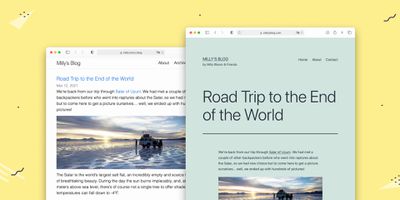
As well as providing a focused writing environment, Ulysses offers ways to publish texts from within the app to various blogging platforms. Version 22 adds the ability to publish to Micro.blog, a social network for independent microblogs.
"Micro.blog offers a compelling alternative to the prominent social networks. People are in control of their content and can interact while there are no algorithms and ads. It's an independent platform with an awesome concept, and we're proud to have them," explains Marcus Fehn, Ulysses co-founder and creative head of the company.
The new Ulysses version also improves publishing to WordPress. Users can now update previously published posts from within Ulysses — to fix typos after an article has already gone live, for example. The developers have also updated Ulysses' preview theme to the new WordPress default Twenty Twenty-One, and generally improved the integration of the two apps.
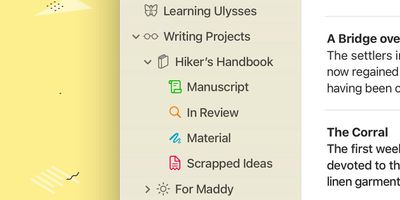
In addition, Ulysses 22 increases the customizations available to users who want to personalize the look of their writing environment. There's a new option to choose colors for group icons (groups are used to organize texts, similar to Finder folders).
Meanwhile, headings can now be displayed in a larger size in the editor to make them easier to distinguish from the rest of the text. The latter is dependent on the editor theme, where the heading size can be fine-tuned. Ulysses 22 also ships with a new default theme that has larger headings in place.
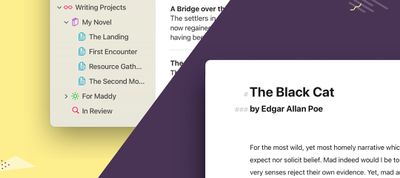
In other improvements, Ulysses for iOS now remembers the scroll position when switching between several documents, while on iPad, a new setting has been added to keep the keyboard open in this situation.
Ulysses can be downloaded for free on the App Store, with version 22 rolling out to existing users today. After a 14-day trial period, a subscription is required to unlock the app on all devices. A monthly subscription costs $5.99, while a yearly subscription is $49.99.
Students can use Ulysses at a discounted price of $10.99 per six months. The discount is granted from within the app. Ulysses is also included in Setapp, the subscription-based service for Mac applications created by MacPaw.























