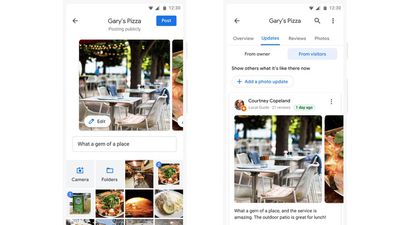Google Maps Gaining Tools for Drawing Missing Roads, Sharing Photo Updates
Google today announced a number of improvements that are coming to the Google Maps app in the near future, including a tool that makes it easier to highlight missing roads and transportation errors.
There's a new road editing tool available on the desktop, accessible by going to maps.google.com. Users can click on the side menu button and select the "Edit the map" option to get to the a "Missing Road" entry.
Choosing the Missing Road option lets users add missing roads by drawing lines, which is an upgrade from the prior tool that was pin based. Users could drop a pin where there was an error, but the new road drawing tool allows for better accuracy.
In addition to drawing lines to add missing roads, the tool lets users rename roads, change the direction of a road, and realign or delete incorrect roads. There are also tools for informing Google about road closures with specific dates, reasons, and routes.
Google is vetting all contributed road updates before publishing them to maps. The new editing feature is rolling out over the coming months to more than 80 countries.
Along with new road editing tools, Google is adding a photos update option to Google Maps. In the coming weeks, Google plans to add a tool that will let users "share experiences and highlights" with their recent photos.
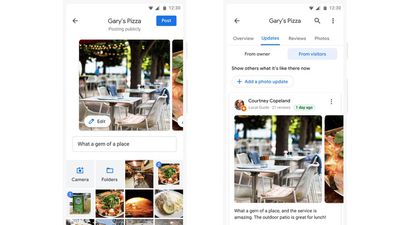
Photo updates can be added by going to the "Updates" tab when viewing a specific place in Google Maps and tapping the "upload a photo update" button. The tool will also display photos shared by others.
Popular Stories
Apple is looking for a "breakthrough" with its push into wearable AI devices, including an "AirTag-sized pendant," according to Bloomberg's Mark Gurman.
In a report this week, he said the pendant is reminiscent of the failed Humane AI Pin, but it would be an iPhone accessory rather than a standalone product.
The pendant would feature an "always-on" camera and a microphone for Siri voice...
Apple Watch is now eleven generations in, and packed with useful features that are easy to miss at first glance. To help you get more out of your new device, we've rounded up 15 practical tips you might not have discovered yet, including a few that long-time users often overlook.
Bounce Between Two Apps
On your Apple Watch, double-press the Digital Crown to see a deck of all currently...
Apple's iPhone development roadmap runs several years into the future and the company is continually working with suppliers on several successive iPhone models at the same time, which is why we often get rumored features months ahead of launch. The iPhone 18 series is no different, and we already have a good idea of what to expect for the iPhone 18 Pro and iPhone 18 Pro Max.
One thing worth...
Apple is expected to launch a new foldable iPhone this year, based on multiple rumors and credible sources. The long-awaited device has been rumored for years now, but signs increasingly suggest that Apple will release its first foldable device in 2026.
Subscribe to the MacRumors YouTube channel for more videos.
Below, we've collated an updated set of key details that have been leaked about ...
Apple will announce its rumored low-cost MacBook at its event on March 4, with the device coming in a selection of bold color options, according to a known leaker.
Earlier this week, Apple announced a "special Apple Experience" for the media in New York, London, and Shanghai, taking place on March 4, 2026 at 9:00am ET.
Posting on Weibo, the leaker known as "Instant Digital" said that the...