Alongside the iPhone 12 models, Apple introduced a new $39 MagSafe Charger that's meant to work with the magnets in the iPhone 12 Pro models to charge them up at a maximum of 15W.

The MagSafe Charger is technically able to be used with older iPhones, but it's not a good idea because the charging with non-iPhone 12 devices is so slow.
We did two tests with the iPhone XS Max, draining the battery down to 1 percent, putting it in Airplane Mode, and then charging for a half an hour.
In the first test, the MagSafe charger charged the iPhone XS Max to 13 percent in 30 minutes, and in the second test, it charged the iPhone XS Max to 14 percent in 30 minutes.
We've tested a lot of Qi-based wireless chargers and have never seen 7.5W Qi charging speeds that slow. For reference, a 7.5W charger is able to charge an iPhone to about 25 percent in a half hour.
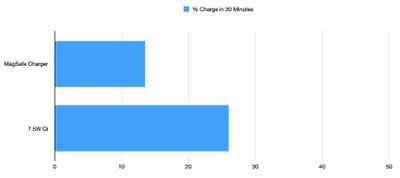
We specifically tested the iPhone XS Max in the exact same conditions as the MagSafe charger with a standard 7.5W Belkin charger and it charged to 26 percent in the 30 minute window.
For those who don't have an iPhone 12 and were considering getting a MagSafe charger to use with an older iPhone, don't. It's not worth it for the slow charging speeds and you're better off with a standard Qi charger.
The MagSafe charger will work fine with the iPhone 12 and should charge faster than Qi, but it's not as fast as charging with the Lightning to USB-C cable and a 20W power adapter, as Joanna Stern found out in a charging speed test. That's not too surprising because a Lightning to USB-C charger paired with a 20W+ power adapter enables fast charging, where the iPhone 12 models can charge to 50 percent in one half hour.






















