Live View in Google Maps uses your iPhone's camera and GPS to provide augmented reality directions when you're walking somewhere, and this week Google announced that it's enhancing the feature and making it available in additional transit scenarios.

In Live View, arrows, directions, and distance markers are placed right on top of your surroundings to visualize your destination in the real world, and Google will soon bring landmarks to this AR mode, too. From The Keyword blog:
Soon, you’ll also be able to see nearby landmarks so you can quickly and easily orient yourself and understand your surroundings. Live View will show you how far away certain landmarks are from you and what direction you need to go to get there. These landmarks can include iconic places, like the Empire State Building in New York and the Pantheon in Rome, and easily recognizable places, like local parks and tourist attractions.
Landmarks will start rolling out soon on iOS in nearly 25 cities, including Amsterdam, Bangkok, Barcelona, Berlin, Budapest, Dubai, Florence, Istanbul, Kuala Lumpur, Kyoto, London, Los Angeles, Madrid, Milan, Munich, New York, Osaka, Paris, Prague, Rome, San Francisco, Sydney, Tokyo, and Vienna.
Live View is accessed from the transit tab in Google Maps, but previously, it would be unavailable if your directions involved a combination of transport types like walking, driving, cycling, and transit.
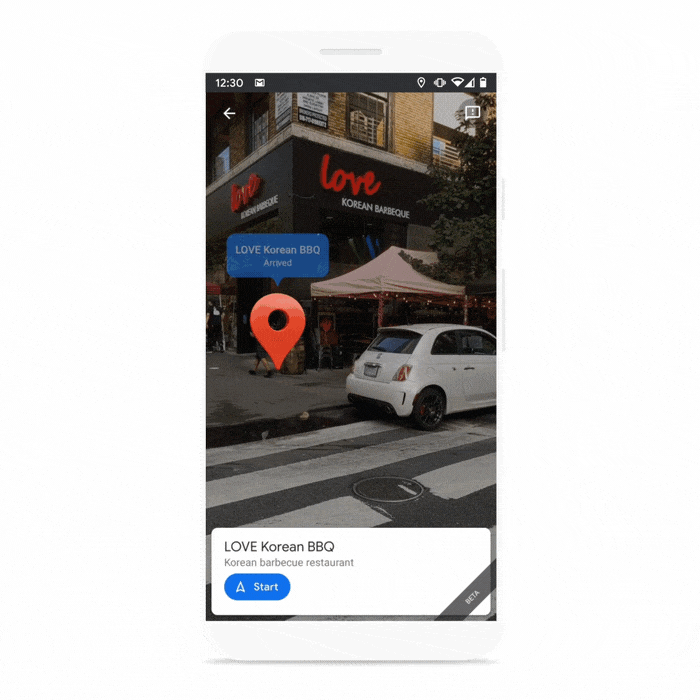
Now though, as long as your transit directions include a walking portion in the journey, you can use Live View to find your way, which should be useful when you exit a transit station and don’t know which way to go, for example.
In addition, Google said it will soon expand Live View to Location Sharing, so that when a friend chooses to share their location with you, you can tap their icon and then on Live View to see where and how far away they are, with overlaid arrows and directions to help you know where to go.
Google says it has made improvements to global localization, the underlying technology that powers its Live View features on Google Maps, so it's now better able to take the elevation of a place into account, which enables it to more accurately display the location of the destination pin in Live View.
Google Maps can be downloaded from the App Store for free. [Direct Link]























