Scribble is one of the most notable new features in iPadOS 14, and in a new interview with Popular Mechanics, Apple SVP of software engineering Craig Federighi has revealed more details about how it was developed and how it works on iPad.
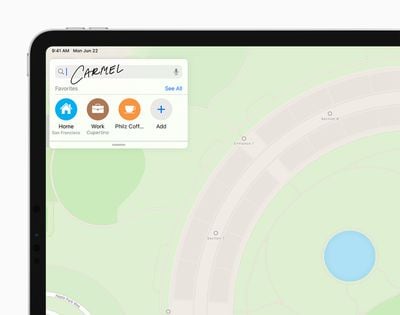
With Scribble in iPadOS 14, you can use an Apple Pencil to write in any text field, and the written text is then converted to typed text. The feature means you can use the Apple Pencil without having to swap over to a keyboard when you need to compose an email, write a Calendar event, visit a URL, send an iMessage, or conduct a search.
Federighi explained to Popular Mechanics how Scribble's early development relied on extensive data gathering involving analyzing how people from all over the world write things down.
"When it comes to understanding [handwriting] strokes, we do data-gathering. We find people all over the world, and have them write things," says Craig Federighi, senior vice president of software engineering at Apple. "We give them a Pencil, and we have them write fast, we have them write slow, write at a tilt. All of this variation."
That methodology is distinct from the comparatively simple approach of scanning and analyzing existing handwriting. Federighi says that for Apple's tech, static examples weren't enough. They needed to see the strokes that formed each letter. "If you understand the strokes and how the strokes went down, that can be used to disambiguate what was being written."
The job of integrating stroke-based recognition with character and word prediction is all done on-device, something that machine learning and raw processing power makes possible, explained Apple's software chief.
"It's gotta be happening in real time, right now, on the device that you're holding," Federighi says. "Which means that the computational power of the device has to be such that it can do that level of processing locally."
Thanks to Scribble and iPadOS 14, an iPad can be used almost entirely with touch and tools, and there's little need to type. If you're someone who prefers writing by hand, Scribble introduces tools that only enhance the experience. Check out the hands-on video above to see Scribble in action.























