Samsung at the beginning of August introduced its new flagship Galaxy Note20 smartphone, which will compete with Apple's upcoming iPhone 12 models. We're going to do an in-depth comparison when the iPhone 12 comes out, but for now, we thought we'd take a look at the new Galaxy Note20 to highlight some of its best features.
Many of the Galaxy Note20's best offerings are major Samsung features that have been used in prior Galaxy devices, but they're what makes Samsung stand out as well as being features that we wouldn't mind seeing in a future iPhone.
Displays with 120Hz Refresh Rates
Samsung's Galaxy lineup, including the Galaxy Note20, is known for sharp, vibrant OLED displays with minimal bezels. The Note20, like some prior Samsung models, has a 120Hz refresh rate option that makes that super sharp OLED display even better. It's super smooth, as people who own an iPad Pro might be familiar with because Apple has had 120Hz maximum refresh rates on the iPad Pro for a couple years now.

Samsung hasn't quite perfected the higher refresh rate and it still presumably has a major impact on battery life, which is why it's limited to Full High Definition resolution (1080p) and does not work when the phone is set to the higher QHD+ resolution (1440p).
Apple is rumored to be working on 120Hz display technology for the iPhone, but as with Samsung's phones, battery life is a concern. There have been a lot of mixed rumors on whether the iPhone 12 lineup will support 120Hz ProMotion displays, but it may be a feature that Apple needs to wait to implement until there's more battery efficient LTPO display technology available. It's definitely a feature that's on the horizon, but we may not get it until 2021.
Wireless Powershare
For the past couple of years, Samsung devices have offered a Wireless Powershare feature, which is also included in the Note20. With Wireless Powershare toggled on, the Note20 becomes a Qi-based wireless charger and can provide power to other smartphones, headphones, smart watches, and more.

It would be nice to have this feature in an iPhone for charging up the Apple Watch and the AirPods, or even sharing power with other iPhones. There were actually rumors in 2019 that suggested the iPhone 11 lineup would include bilateral charging functionality, but it's not something that Apple ended up implementing.
Apple analyst Ming-Chi Kuo speculated that the charging efficiency of the two-way charging feature might not have met Apple's requirements, leading to it being scrapped. Whether this is a feature that will pop up in a future iPhone remains to be seen, but we haven't heard it rumored for the iPhone 12.
Multitasking Windows
Samsung's Galaxy devices have long offered a version of split screen multitasking, allowing multiple apps to be used at once, and the Galaxy Note20 is no exception. It's a useful feature on the 6.7 to 6.9-inch displays offered in the Note20 and Note20 Ultra.

Apple has long had a split view multitasking feature on the iPad, but multiple app usage has never been brought to the iPhone. That made sense when iPhones were smaller, but now that iPhone displays are getting larger and larger, many iPhone users would likely prefer to be able to use two apps side by side.
In iOS 14, Apple did add Picture in Picture support so you can watch videos or make video calls while doing other things on the iPhone, but there's still no true multitasking functionality.
S-Pen
The S-Pen stylus that comes with the Galaxy Note has long been what differentiates the Note lineup from the standard Galaxy devices. The S-Pen is pretty much akin to an Apple Pencil for the iPad, with super low latency and some useful note taking features.

The S-Pen attaches right to the Galaxy Note20, and popping it out lets you automatically start writing a note even when the display is off. The S-Pen also lets you do things like create a note, write on the screen, select elements on the display, translate selected text, and more.
There's been a rumor here and there over the years that Apple might add Apple Pencil support to the iPhone or develop an Apple Pencil specific to the iPhone, but there's never been any concrete suggestion that a stylus for the iPhone is the plan. It would be nice to have the option to use the Apple Pencil with the iPhone, though, for those who already have an iPad and an Apple Pencil.
DEX
Samsung devices have this neat feature called DEX that lets you dock a smartphone to a PC or a Mac to turn the smartphone into the computer, allowing for direct control with a mouse and a keyboard.
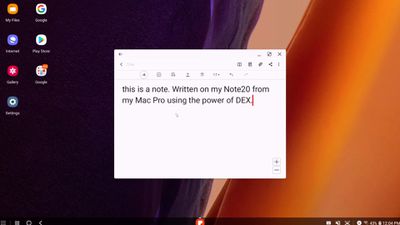
Early versions of DEX required a dock and an external monitor and keyboard, but now you can just plug a smartphone like the Note20 into a computer and finish working on something that you started on the phone.
Apple has Handoff and Continuity features that work in much the same way if you have multiple Apple devices, letting you start something on one device and pick it up on another, but that's limited to Apple devices and it would be nice to just be able to plug in to access what you need without having to fuss with Continuity, or connect to an external monitor, keyboard, and mouse for a MacBook-like experience on the iPhone.
Would you like to see any of these Samsung features in the iPhone? What's your favorite Galaxy Note20 feature that you wish Apple would implement? Let us know in the comments.





















