In this week's App Recap, we've highlighted utilities app "Glarm," business app "Orbit," and utilities app "Smart NFC" as three apps that are worth checking out. We've also compiled a list of apps that received major updates this week.
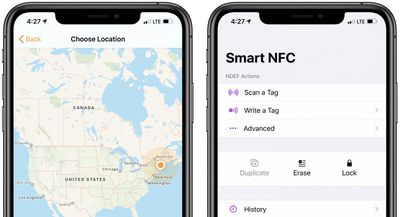
Apps to Check Out
- Glarm (iOS, Free) - Utilities app Glarm lets users set location-based alarms in a simple manner. Glarm can be really useful when traveling, as it will alert users when they are at or approaching a set destination. Location data is tracked by iOS when outside the app which helps in keeping battery consumption to a minimal, according to the app's developer. When creating alarms, users can set both a location and a radius around the desired location that will be used to trigger an alarm.
- Orbit: Time Tracking (Mac, Free) - Orbit is an app that easily keeps track of the time users spend on tasks throughout the day. The app lets users set time tracking across projects and features a dashboard that conveniently displays an overview on how time is allocated over certain time periods. Orbit also allows users to automatically generate invoices from timed entries. The developers of the app have emphasized the importance of privacy, and the app has been built with no ads, tracking of metadata, and selling of personal data. Users can try the app in "tourist mode," a read-only version of the app, before creating an account or subscribing to a premium plan. The app's premium plan, which is required to take the app out of its read-only mode, is available in both monthly and yearly subscriptions priced at $7.99 and $79.99 respectively.

- Smart NFC (iOS, $1.99) - Smart NFC, an app that lets users read and write NFC tags, features an easy-to-navigate interface that makes accessing app's full capabilities quite simple. The app allows users to permanently lock tags, erase existing tags, easily add NDEF formatting, and more. The app is compatible with iPhone 7 and later, and the ability to use Background Tag Reading to interact with NFC tags without an app is limited to iPhone XS and later.
App Updates
- Facebook Messenger - Facebook this week announced a new screen sharing feature that lets users share a live view of an iPhone screen with others. Users can simply expand the bottom menu and tap the "Share Your Screen" option when in a video call to activate the feature.
- Skype - Skype's iOS app was updated this week with a new background blur feature. The feature uses artificial intelligence to detect a person while intelligently blurring the background.
- Spotify - Spotify this week added new charts that show top and trending podcasts to users in their respective regions. Users can navigate to the Podcasts category and tap on "Podcast Charts" to find the new charts.
- Ulysses - Writing app Ulysses received a new update this week with a redesigned dashboard and new grammar and style checking tools. The grammar and style check is currently only available in the Ulysses Mac app, but support for Ulysses' iOS version is planned for this fall.
Are you using a great new app we've missed? Let us know in the comments and we'll check it out for next week's App Recap. Are you a developer of a unique app you'd like us to consider? Send us a message through our tip line at the top of the page and we'll check it out.





















