Earlier this week we reported on a bug in Apple's macOS Image Capture app that adds empty data to photos when imported from iOS devices, potentially eating up gigabytes of disk storage needlessly. Today, we're hearing that the bug in macOS 10.14.6 and later is a lot more extensive than was initially believed.
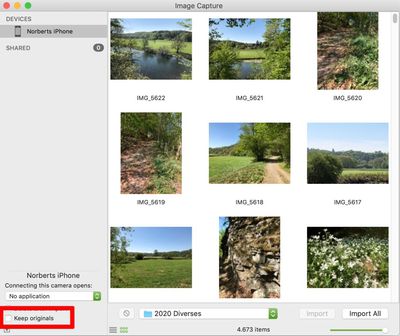
NeoFinder developer Norbert Doerner, who originally discovered the bug, informed MacRumors that the same issue affects nearly all Mac apps that import photos from cameras and iOS devices, including Adobe Lightroom, Affinity Photo, PhaseOne Media Pro, and Apple's legacy iPhoto and Aperture apps.
The reason is said to be because the bug is located inside Apple's ImageCaptureCore framework, which is a part of macOS that all developers must use to connect to digital cameras. The only app that isn't affected is said to be Apple's Photos app, which uses other undocumented APIs to talk to iOS devices.
Essentially, the pervasive Mac bug causes HEIC files imported from iOS devices and converted to JPG to contain more than 1.5MB of empty data appended to the end of each file, increasing the file size and eating up storage. As an example, Doerner said he discovered more than 12,000 JPG files in his own photo library containing this extra unwanted data, resulting in over 20GB of wasted disk space.
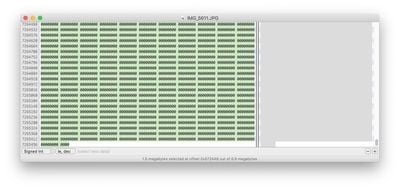
Apple is apparently aware of the bug, but until a patch arrives, one short term workaround for future transfers is to prevent your iPhone or iPad from using the HEIF format when taking photos: To do so, launch the Settings app, select Camera -> Formats and check Most Compatible.
For users with large existing photo libraries, Doerner has suggested using a new beta version of the third-party utility Graphic Converter, which includes an option to remove the unwanted empty data from the JPEG files.
Alternatively, media asset management app NeoFinder is itself being updated on Monday to include a tool that can find and eliminate the unwanted data in JPG files. NeoFinder for Mac costs $39.99 and a free trial is available to download on the developers' website.











 ('https://www.macrumors.com/2020/05/01/macos-jpg-truncation-bug-widespread/')
('https://www.macrumors.com/2020/05/01/macos-jpg-truncation-bug-widespread/')













