Facebook is rolling out a new feature in its iOS app that lets users temporarily mute push notifications and put the app on hold if they think it's taking up too much of their time.
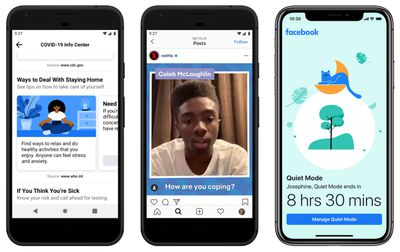
Called "Quiet Mode," the new setting can turned on for a certain period of time or scheduled to come on at specific intervals. Quiet Mode be found by tapping the hamburger icon in the bottom right corner of the mobile app's interface and looking under the section titled "Your time on Facebook."
Quiet Mode forms part of a series of measures that Facebook is implementing to help users better manage their time on the social network while keeping people connected during the current health crisis. As Facebook explains in a blog post:
As we all adjust to new routines and staying home, setting boundaries for how you spend your time online can be helpful. Whether it’s to help you focus on your family and friends, sleep without distraction or manage how you spend your time at home, we have tools that can help you find the right balance for how you use Facebook.
If Quiet Mode is enabled and the user opens the Facebook app, a splash screen reminds them that they opted to take a break and shows how long is left before Quiet Mode ends. It's not a total block, though – a Manage Quite Mode button on the same screen lets you turn off the setting.
Facebook has included options for monitoring usage for a while now, but Quiet Mode is supposed to be an easier way to keep tabs on how much time you spend on the social network. The company has also updated and refined the way its usage stats let you see how long you've spent in the app.
Apple also offers Screen Time in iOS that allows you to put daily usage limits on individual apps. You can learn more about Screen Time here.
Of course, if any app turns into a distraction black hole for you, the easiest way to deal with that is to just delete it from your device.






















Top Rated Comments
Jokes aside this is a good thing.
I still do use Facebook, occasionally, but from my laptop. I find not having the app means you waste far less time on it.
Now where is Dark Mode?
Anyways, you should delete Facebook