Given the ongoing situation in the United States and other countries, Apple was not able to hold an official March event to unveil its new iPad Pro, Magic Keyboard, and MacBook Air.
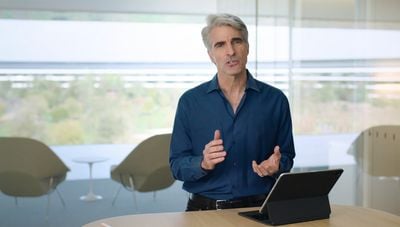
With no event, Apple's software engineering chief Craig Federighi created a little demo video that shows off the capabilities of the new Magic Keyboard and trackpad support on the iPad. The video created by Federighi was shared by The Verge.
In the demo, Federighi walks through the various features available on the trackpad and provides some insight into why Apple added trackpad capabilities.
Our goal with iPad has always been to create a device so capable and so versatile it can become whatever you want it to be. And that versatility is built on the power of touch.
But of course, we give you so many other ways to interact with the iPad, and sometimes you want to type. For typing, nothing beats the Magic Keyboard. It's when typing that you most appreciate the precision and ergo of a trackpad.
In bringing mouse and trackpad support to iPadOS, we deeply considered the way to bring a cursor to a touch-first environment.
The mouse/trackpad cursor is in the shape of a circle on the iPad's display, which Federighi says makes the most sense for the iPad and a touch first experience because it mimics a fingertip. The cursor is not persistent on the display and shows up only when the trackpad or mouse is touched.
As the cursor moves over various elements on the Home screen and in apps, it transforms to highlight what can be selected with a tap.
Federighi says that the trackpad is "amazing" for text, with the cursor transforming into a precise tool for text editing purposes. It's "super easy" to select text, apply formatting, and select whole blocks of text for dragging and dropping.
The trackpad can be used to access all of the capabilities of iPadOS. Moving the cursor to the bottom of the screen brings up the Dock with apps that can be selected, while moving the cursor to the upper corner of the display brings up Control Center.

Accessing Slide Over apps with the trackpad is possible by sliding the cursor to the side of the screen for simple and quick multitasking capabilities.
iPadOS also supports three finger gestures. Swiping up with three fingers accesses the Home screen, swiping left or right with three fingers swaps between open apps, and a swipe up and hold gesture enters the multitasking view. Pinch gestures work for zooming in and out in an app.
Many apps will also be able to take advantage of the cursor. In a spreadsheet app like Numbers, for example, precise selections can be made for easy edits, and resizing cells can be done with pinch gestures.
Federighi's full demo video showing off the new cursor capabilities on the iPad can be watched over on The Verge's site.
Apple's new Magic Keyboard with trackpad for the iPad Pro isn't coming out until May, but recent iPad Pro, iPad Air, iPad mini, and iPad models will support the Magic Trackpad, Magic Trackpad 2, Magic Mouse, Magic Mouse 2, and third-party mice and trackpad options when iOS 13.4 launches on Tuesday, March 24.
We'll be checking out how the Magic Trackpad works with existing iPads in a video coming later this week, so make sure to stay tuned to MacRumors for that.






















