Apple today released the second iOS and iPadOS 13.4 betas for developers, introducing additional changes and tweaks to the operating system that are worth noting.
In the first beta, Apple added a new Mail toolbar, iCloud File Sharing, new Memoji stickers, and announced upcoming support for universal purchases for iOS and Mac apps. In this beta there's a revamped settings section for the TV app, a tweak to the toolbar, and new info on the CarKey feature Apple has in the works.
We've rounded up all of the changes that we've found in iOS and iPadOS 13.4 beta 2 so far, and we'll be adding to this list if and when new features are discovered.
TV App
Apple has updated the settings for the TV app on iPhone and iPad, adding a number of new options for controlling data downloads and streaming.
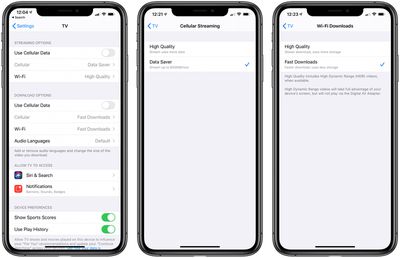
There are options to use cellular data for streaming or downloads, with those options toggled off by default. Those with an unlimited data plan may want to tweak those settings to be able to watch content in the TV app on their iPhones when using an LTE network.
There are also options to stream "Data Saver" video or "High Quality" video over WiFi or cellular, with Data Saver limiting data usage to a maximum of 600MB per hour.
For downloads, there are options for Fast Downloads that are lower quality so they download faster, or High Quality for slower downloads that look better but also use more storage. Apple says that High Quality downloaded videos include HDR when available.
Below these new settings, the standard Siri & Search and Notifications options are available, along with toggles for Show Sports Scores, Use Play History, and Video Definition, all of which existed before.
Safari URL Bar
There's a subtle but important change to the way the URL bar works in Safari. In iOS 13.4 beta 2, you can tap into the URL bar right away even when a URL is highlighted, which is different behavior from iOS 13.3.1. In iOS 13.3.1, an extra tap outside of a URL was required to deselect it before it could be tapped to be edited.
Mail Toolbar
Apple updated the Mail toolbar in the first beta to move the delete button away from the reply button to prevent accidental email deletion, and in beta 2, Apple has tweaked the toolbar once again. The updated toolbar does away with the flag icon from the prior beta and adds a compose button on the far right, moving the reply button over one spot to the middle. The folder and delete icons have remained the same.

CarKey
Apple is working on a new "CarKey" feature designed to allow an iPhone or an Apple Watch to unlock, start, and lock NFC-compatible vehicles.
As was found in the first beta, CarKey digital keys can be shared by others, but the second beta adds new information confirming the keys will be able to be sent to people in iMessage conversations, much like Apple Cash payments.
People who are sent a CarKey will be able to use that digital key to access the owner's CarKey-enabled vehicle.
Other Features
See a feature we missed? Let us know in the comments and we'll add it to the list.






















