A new vulnerability has been discovered in the Philips Hue smart lighting system that could let hackers gain access to the local host network and other devices connected to it.
Discovered by Check Point Research and demonstrated in a video, the flaw relates to the Zigbee communication protocol used by Philips Hue bulbs and a number of other smart home devices, including Amazon's Ring, Samsung SmartThings, Ikea Tradfri, and Belkin's WeMo.
According to the security researchers, the vulnerability could allow a local attacker to take control of Hue light bulbs using a malicious over-the-air update and cause the bulbs to exhibit random behavior and become uncontrollable. If the user then deletes the bulb and re-adds it in the Hue app, the attacker is able to gain access to the Hue bridge.
The hacker-controlled bulb with updated firmware then uses the ZigBee protocol vulnerabilities to trigger a heap-based buffer overflow on the control bridge, by sending a large amount of data to it. This data also enables the hacker to install malware on the bridge – which is in turn connected to the target business or home network.
Every Philips Hue Hub connected to the internet should have automatically updated itself to version 1935144040, which patches this specific vulnerability. Users can check themselves by looking to see if any updates are available for the Hue app.
The flaw actually relies on a vulnerability that was originally discovered in 2016 and which can't be patched, as it would require a hardware update to the smart bulbs.
"Many of us are aware that IoT devices can pose a security risk," said Yaniv Balmas, Head of Cyber Research at Check Point Research. "But this research shows how even the most mundane, seemingly 'dumb' devices such as lightbulbs can be exploited by hackers and used to take over networks, or plant malware."






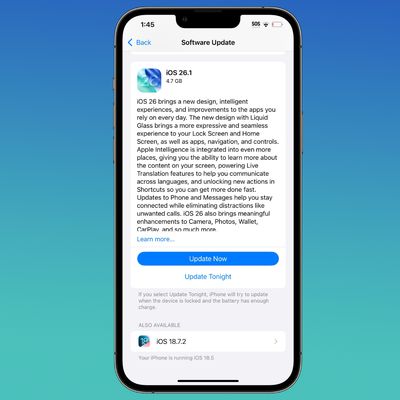



















Top Rated Comments
Would that restrict access to devices on the guest network only, if compromised and hacked? ie your core computers would be safe..
Yes, that's the point. Once you have set up separate VLANs (which are used to create separate IP subnets), you can control the traffic flow between them by setting up routing and firewall rules between them with an appropriate router. It does require some networking knowledge.
So if you have a zigbee device that goes unresponsive, be very weary of it. We've been running zigbee devices for too many years to count and I haven't had one go unresponsive yet (knocks on wood). So thank you MR for this tip that if one ever does go unresponsive it needs to be dealt with accordingly.
I keep seeing this suggestion but I can only picture how frustrating this would be in reality.
Lets put the Hue Hub on a secondary network.
Start with HomePod. Tell one of our HomePods to turn on or off a Hue device, but now it cant because the Hue Hub is on our secondary network. Hmm...
Ok so lets put the HomePods on that secondary network. But if the HomePods are on the secondary network I cant stream audio from my phone or ipad to the HomePod because those devices are on the primary network. I also cannot stream audio from apple TV to homepods.
Ok so lets put the apple TV's on that secondary network. But if apple TV's are on the secondary network then I cant stream movies and TV shows to the apple TV's from my mac Mini that acts like a pseudo-server.
Ok so lets put the mac mini to that secondary network. But now all we have left on the primary are phones, ipads and a rarely used macbook pro that is usually asleep. We still cannot stream anything from those devices to the HomePods or Apple TV's but hey, we're more secure, right? If we move phones and ipads to the secondary network all we have left on the primary is that rarely used 2010 MacBook Pro that is usually asleep; but again, more secure!
Or you have some crazy combo here and your constantly switching from primary network to secondary network wasting so much time to avoid a very small chance you'll ever be hacked.