Apple's Pro Display XDR, priced at $4,999 without a stand, is designed for professionals who need a reference monitor. It may seem expensive, but comparative to other reference monitors, it's an affordable choice.
PCMag this week published its full review of the Pro Display XDR, doing a deep dive into its color accuracy and HDR capabilities.

The Pro Display XDR is meant to be used by creative professionals such as photographers and videographers, which means factors like color accuracy, gamut coverage, and sustained brightness are important.
In Adobe RGB color gamut testing, relevant for content creation tasks, the Pro Display XDR had what PCMag says is an "excellent" result of 96.7 percent coverage. Comparatively, the Pro Display XDR beat out the Acer Predator X35, the ASUS Rog Strix XG438Q, the Dell U3219Q 4K, and the Razer Raptor 27, which are other displays PCMag has tested, but that's not a surprising result as these comparison displays are more affordable gaming-focused monitors.
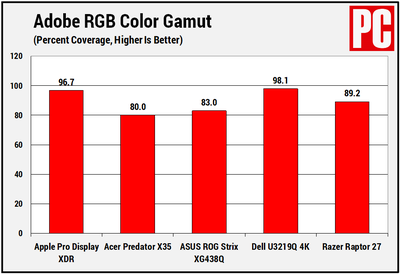
The Pro Display XDR didn't fare quite as well in sRGB gamut testing, where monitors normally get close to 100 percent coverage, but it still hit a respectable 94.3 coverage. sRGB is not a focus of the pro community, which makes this result fairly inconsequential.
In a DCI-P3 color gamut test, which highlights how well a monitor is able to display movie and tv content in editing apps, the Pro Display XDR saw 98.7 percent coverage, beating out all other monitors including the Alienware 55, which scored the second-highest in PCMag's testing at 96.5 percent.
When it comes to brightness testing, with a DisplayHDR 1600 test, the XDR was able to display content at a peak burst of 1,561 nits, just under Apple's 1,600-nit rating. SDR brightness reached 499 nits, and the black levels were super low, at 0.04. PCMag says that's the lowest it has seen outside of OLED displays.
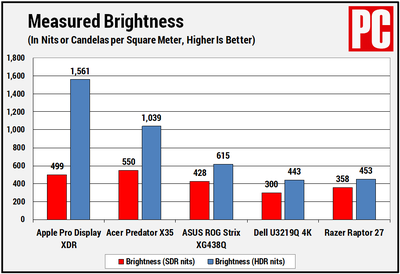
In color accuracy tests, the Pro Display XDR also excelled. Color accuracy is measured using delta E (dE) and a lower number is better, representing an accurate representation of the color it's aiming to produce. Monitors under 1.0 are "top tier" monitors, but the Pro Display XDR scored below that.
More records broken. In the industry of content creation, any monitor that scores below a 1.0 dE is considered top-tier, but the Pro Display XDR isn't content with just winning here, it has to command the lead. In these tests, which I ran through all three color-space presets we tested above (sRGB, Adobe RGB, and DCI-P3), the lowest score achieved was just 0.68 dE--and that, achieved with no calibration required.
There were some downsides to the Pro Display XDR. There's no option for changing color capabilities on the monitor itself, and using it requires macOS, so there's no way to use it without a Mac. There's also no way to calibrate the colors, but Apple says that calibration options are coming sometime in the future.
The site was impressed with the add-on $999 stand for the Mac Pro given its nice, shiny look and its smooth counter-balanced arm, but ultimately felt that it was a bit over-engineered and overpriced, saying that it "didn't need to be" so far ahead of a typical (and much less expensive) monitor stand.
In a nutshell, PCMag believes that the Pro Display XDR successfully does what it was meant to do, offer up "reference-quality production capabilities" to those who work on Macs. "The Pro Display XDR is a beautifully made, well-designed, hyper-accurate content creation monitor that--say it with me now--'just works,'" reads the review.
For those considering a purchase of the Pro Display XDR, PCMag's full review is well worth checking out.
























