In a new support document, Apple has indicated that iOS 13.3 includes improvements to further minimize junk messages in the Messages app.
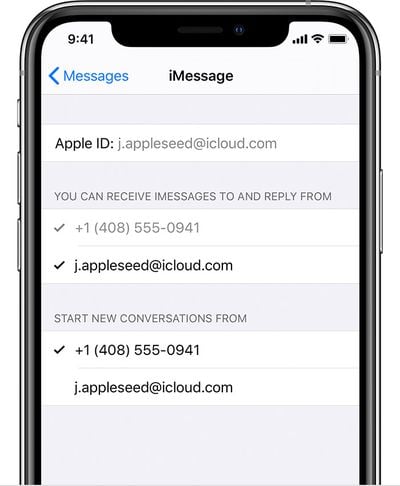
If you are trying to send a message to someone and you see an alert on your device that says the message was delivered as junk, Apple has provided some potential solutions to get around that:
- Ask the person that you're trying to message to add your phone number to their Contacts.
- Ask the person that you're trying to message to send you a message to start the conversation.
- On your device, go to Settings > Messages > Send & Receive and make sure that only your phone number is selected under Start New Conversations From. If your Apple ID is selected, the messages will be delivered as junk.
- If you're on an iPad or iPod touch, turn on Text Message Forwarding from your iPhone.
iOS 13.3 was publicly released earlier today.
























Top Rated Comments
How is that any different than you sending them a message to start the conversation?
I have an Ohio area code, even though I now live in SoCal (I've had the number for >20 years, through four states), and I get a ridiculous number of spam texts from political candidates, organizations, and pollsters.
None of them go to my “unknown senders” section. I can’t block all calls and texts from non-contacts, so I’m stuck with them for now.