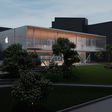Apple's new 16-inch MacBook Pro came out last week, and the new machine features a larger display, more maximum RAM, and higher maximum storage, all features designed for Apple's pro user base.
The 16-inch MacBook Pro is using the same 9th-generation Intel processors that were used in the 15-inch MacBook Pro models released in May, but there's a new thermal architecture that Apple says boosts performance. We went hands-on with the new 16-inch MacBook Pro to test those claims, putting it through real world tests and benchmarks.
We tested the base 8-core model, which is the higher-end model priced at $2,799. It has a 2.3GHz Intel Core i9 processor (turbo boost up to 4.8GHz), an AMD Radeon Pro 5500M GPU with 4GB GDDR6 memory, a 1TB SSD, and 16GB 2666MHz DDR4 RAM.
Starting off with Geekbench 5 testing, the 16-inch MacBook Pro outshined the similarly specced 15-inch model that was released earlier this year when it came to multi-core performance.
The 16-inch machine earned a single core score of 989 and a multi-core score of 6733, while the 15-inch machine scored 972 in the single-core test and 5781 in the multi-core test. That's an increase of 16.5 percent, which is a decent performance boost considering these machines have the same processor.
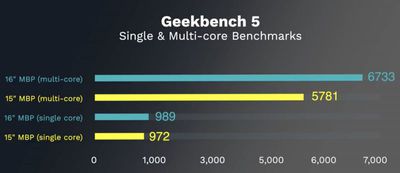
There are even more significant gains with the new 5500M GPU. In an OpenCL test, the 16-inch MacBook Pro scored 30608, compared to the 15-inch MacBook Pro's score of 17904, and in a Metal test, the 16-inch MacBook Pro scored a 29840 vs. the 15-inch MacBook Pro's score of 19065.

Combined, the updated GPU and the new thermal architecture of the 16-inch MacBook Pro have brought some notable performance improvements. Of course, benchmarks aren't reflective of real world usage, so we also did some testing of apps pro users might take advantage of.
In Final Cut Pro X, we exported a five minute 4K video while also running other apps at the same time to test export conditions under heavy RAM usage. The export took two minutes and 35 seconds, half the time of the video.
Conducting the same test in Premiere Pro (with apps like Safari and QuickTime running) the five minute video took three minutes and five seconds to export. These times are similar to what we see with a baseline 2017 iMac Pro.
We also tested Photoshop with multiple other apps open in the background, including Safari with a ton of tabs. The machine was using upwards of 70 percent of the 16GB RAM, but performance was solid with no issues. The fans kicked in of course, but that's to be expected.
It's worth noting that in these tests, the MacBook Pro got just as hot as other i9 MacBook Pros that experienced thermal issues in the past, but power and performance were not throttled per the Intel Power app.
All in all, the new 16-inch MacBook Pro is performing well, and the updated thermal architecture has indeed had a significant positive effect on power management and thermal regulation. The 16-inch MacBook Pro is speedy, stable, and a solid option for the pro user base these machines are designed for.
What do you think of the 16-inch MacBook Pro's performance? Let us know in the comments.