Apple today released iOS 13.2, the second major update to the iOS and iPadOS 13 operating systems. The new software updates come two weeks after the release of iOS/iPadOS 13.1.3 and over a month after the initial release of iOS 13.
The iOS and iPadOS 13.2 updates are available on all eligible devices over-the-air in the Settings app. To access the updates, go to Settings > General > Software Update. For older iPhones still running iOS 12, Apple has also released an iOS 12.4.3 update with security improvements.

iOS 13.2 is a major update that introduces support for the new AirPods Pro earbuds that were just announced as there are new Control Center features for Active Noise Nancellation.

iOS 13.2 brings support for new Unicode 12 emojis, with more than 230 characters when different genders and skin tones are taken into account.
Orangutan, sloth, otter, skunk, and flamingo are the new animals included in the update, while new food items include garlic, onion, waffle, falafel, butter, oyster, maté, and ice cube.

New faces, gestures, and poses include yawning face, pinching hand, person kneeling, person standing, and new people holding hands options that are both gender and skin tone inclusive, plus accessibility-related emoji like deaf person, person in wheelchair, guide dog, and more.
For the iPhone 11 and 11 Pro models, iOS 13.2 brings Deep Fusion, a new camera feature. Deep Fusion is an image processing system that leverages the A13 Bionic and the Neural Engine to take advantage of machine learning techniques for pixel-by-pixel processing of photos.
Deep Fusion optimizes for texture, details, and noise in each part of an image, resulting in better overall photographs. Deep Fusion is aimed at improving indoor photos and photos taken in medium lighting.

When taking a photo on an iPhone 11, 11 Pro, or 11 Pro Max following the update, Deep Fusion will activate automatically when the lighting conditions require it.
iOS and iPadOS 13.2 bring a promised privacy option that lets users opt out of sharing their Siri and dictation audio recording with Apple, plus it adds an option to delete Siri and dictation history.
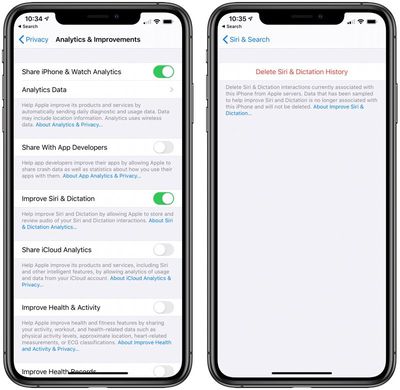
These settings, which you can find under Privacy > Analytics and Improvements and Siri > Search, provide users with more control over how their Siri voice recordings are used.
Apple has reintroduced the Announce Messages with Siri feature in the update, which lets Siri read incoming messages without having to unlock the iPhone. The feature works with the second-generation AirPods and the Beats Pro.

Deleting apps from the Home screen is an option for the first time, with the delete button coming up when long pressing or Haptic Touching on an app's icon. The Rearrange Apps option has also been changed to "Edit Home Screen."

On the iPhone 11 and 11 Pro, there's a new option to change video recording settings right from the Camera app, and there are privacy settings for Apple's upcoming Research app, which could potentially see a launch alongside iOS 13.2.
There's a new Transfer to HomePod toggle in the Settings app to turn on HomePod handoff, there's an updated volume bar in Control Center that displays AirPods and Beats icons, and an option to display multi-function HomeKit products as either multiple tiles or a single tile.
Apple's full release notes for the update are below:
iOS 13.2 introduces Deep Fusion, an advanced image processing system that uses the A13 Bionic Neural Engine to capture images with dramatically better texture, detail, and reduced noise in lower light, on iPhone 11, iPhone 11 Pro, and iPhone 11 Pro Max. Additional features include updated and additional emoji, Announce Messages for AirPods, support for AirPods Pro, HomeKit Secure Video, HomeKit enabled routers, and new Siri privacy settings. This update also contains bug fixes and improvements.
Camera
- Deep Fusion for iPhone 11, iPhone 11 Pro, and iPhone 11 Pro Max uses the A13 Bionic Neural Engine to capture multiple images at various exposures, run a pixel-by-pixel analysis, and fuse the highest quality parts of the images together resulting in photos with dramatically better texture, details, and reduced noise, especially for mid to low light scenes
- Ability to change the video resolution directly from the Camera app for iPhone 11, iPhone 11 Pro, and iPhone 11 Pro MaxEmoji
- Over 70 new or updated emoji, including animals, food, activities, new accessibility emoji, gender neutral emoji, and skin tones selection for couple emojiAirPods support
- Announce Messages with Siri to read your incoming messages aloud to your AirPods
- AirPods Pro supportHome App
- HomeKit Secure Video enables you to privately capture, store, and view encrypted video from your security cameras and features people, animal, and vehicle detection
- HomeKit enabled routers put you in control of what your HomeKit accessories communicate with over the internet or in your homeSiri
- Privacy settings to control whether or not to help improve Siri and Dictation by allowing Apple to store audio of your Siri and Dictation interactions
- Option to delete your Siri and Dictation history from Siri SettingsThis update also includes bug fixes and other improvements. This update:
- Fixes an issue that may prevent passwords from autofilling in 3rd party apps
- Resolves an issue that may prevent the keyboard from appearing when using Search
- Addresses an issue where swipe to go home might not work on iPhone X and later
- Fixes an issue where Messages would only send a single notification when the option to repeat alerts was enabled
- Addresses an issue where Messages may display a phone number instead of a contact name
- Resolves an issue that caused Contacts to launch to the previously opened contact instead of the contact list
- Fixes an issue that may prevent Markup annotations from being saved
- Resolves an issue where saved notes could temporarily disappear
- Fixes an issue where iCloud Backup might not successfully complete after tapping Backup Now in Settings
- Improves performance when using AssistiveTouch to activate App Switcher
For more on all of the new features that are included in the iOS 13 update, make sure to check out our iOS 13 roundup.






















