Following user concern over Apple using Chinese company Tencent as one of its Safe Browsing partners for Safari, Apple has issued a statement assuring customers that website URLs are not shared with its safe browsing partners.
For those unfamiliar with the feature, Safari sends data to Google Safe Browsing to cross reference URLs against a blacklist to protect users against scams and malicious sites. It recently came to light that Apple is also using Tencent for this purpose, and there was concern that data from users outside of China was being sent to Tencent.
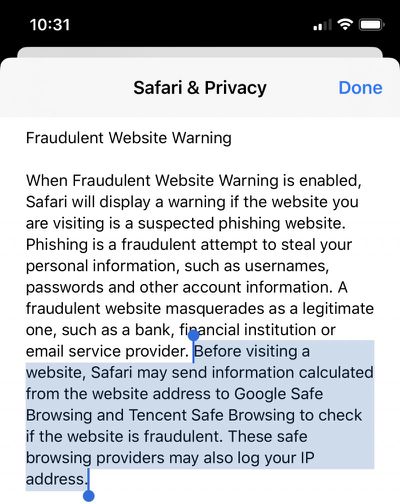
According to Apple's statement, that is not the case, and Tencent is used for devices that have their region code set to mainland China. Users in the United States, the UK, and other countries do not have their website browsing checked against Tencent's safe list.
Apple protects user privacy and safeguards your data with Safari Fraudulent Website Warning, a security feature that flags websites known to be malicious in nature. When the feature is enabled, Safari checks the website URL against lists of known websites and displays a warning if the URL the user is visiting is suspected of fraudulent conduct like phishing.
To accomplish this task, Safari receives a list of websites known to be malicious from Google, and for devices with their region code set to mainland China, it receives a list from Tencent. The actual URL of a website you visit is never shared with a safe browsing provider and the feature can be turned off.
Safari occasionally receives a list of hash prefixes of URLs known to be malicious from Google or Tencent, choosing between them based on the device's region setting (Tencent for China, Google for other countries). Hash prefixes are the same across multiple URLs, which means the hash prefix received by Safari does not uniquely identify a URL.
Prior to loading a website, when the fraudulent website warning feature is toggled on, Safari checks whether a website URL has a hash prefix to match the hash prefixes of malicious sites. If a match is found, Safari sends the hash prefix to its safe browsing provider and then asks for the full list of URLs that have a hash prefix that matches the suspicious one.
When Safari receives the list of URLs, it checks the original suspicious URL against the list, and if there is a match, Safari shows the warning pop up suggesting users stay away from the site. The check happens on the user's device, and the URL itself is not shared with the safe browsing provider, but because Safari communicates directly with the safe browsing provider, the providers do receive device IP addresses.
Information about Apple's safe browsing partners can be found in the About Safari and Privacy screen, available in the Privacy and Security section of the Safari portion of the Settings app. Fraudulent website protection is enabled by default, and those still concerned about the safety check feature can turn it off by deselecting the "Fraudulent Website Warning" toggle.
Note: Due to the political nature of the discussion regarding this topic, the discussion thread is located in our Politics, Religion, Social Issues forum. All forum members and site visitors are welcome to read and follow the thread, but posting is limited to forum members with at least 100 posts.






















