 Google Maps has gained a new detailed voice guidance feature to help users with impaired vision get where they're going to on foot.
Google Maps has gained a new detailed voice guidance feature to help users with impaired vision get where they're going to on foot.
With a launch timed to honor World Sight Day, the feature continually reminds the user that they're on the correct route, the distance until their next turn and the direction they're walking in.
Detailed voice guidance also provides the user with warnings when approaching large intersections, and lets them know if they've accidentally left their route by offering a spoken notification that they're being re-routed.
The new accessibility feature will be a welcome addition for users who are blind or who have moderate-to-severe vision impairments, but the reminders could be handy for people with normal eyesight, too. As Google notes in a blog post:
While this new feature can be enormously helpful to people with visual impairments, it can also help someone who wants a more screen-free experience on their next walking trip. Similar to the announcements you might hear at crosswalks or on a bus, everyone can benefit from it. Not everyone will need this level of assistance, but it’s great to know it’s available and only a tap away.
To enable the accessibility feature in Google Maps, go to the Settings section of the app and tap Navigation. At the bottom of the list, beneath the "Walking options" heading, is an option to turn on Detailed voice guidance.
Detailed voice guidance for walking navigation is rolling out now on Android and iOS, and is initially available in English in the United States and Japanese in Japan, with support for additional languages and countries on the way.
Google Maps can be downloaded from the App Store for free. [Direct Link]









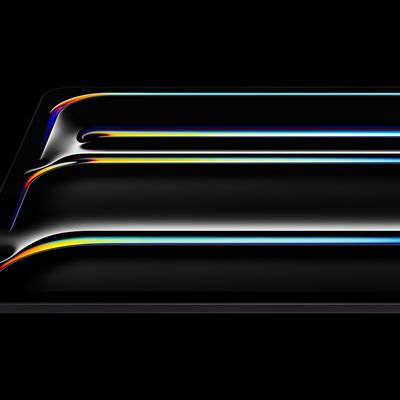













Top Rated Comments
I was on a bus in SF last year, and a blind man and woman got on with their service dogs. The bus was packed, and they were forced to sit on opposite ends. The guy got out his iPhone, called her to coordinate when they were getting off, called whoever they were meeting, then set up directions for where they were walking to. He used a combination of siri and accessibility gestures to do all this. No way he could have done all that pre-iPhone.