Apple has shared four new videos on its Apple Support YouTube channel highlighting what users can do with iPadOS, Apple's version of iOS designed for the iPad that was released on Tuesday.
The first video introduces users to the new actions possible with Slide Over, like accessing recent files and favorite apps with a swipe.
Another video goes through the multitasking capabilities in iPadOS, including the ability to open two windows in the same application side by side using Split View.
A third video explains how to use the new text editing gestures on iPad, including text selection, clipboard gestures like copy, cut, and paste, and undo/redo.
Lastly, a fourth video introduces users to the QuickPath keyboard that allows you to type a word without removing your finger from the keyboard when entering individual letters.
iPadOS features powerful new capabilities specifically designed for the larger display of the iPad. They include an updated Home screen, improved multitasking functionality, new Apple Pencil features, new Slide Over features, and all of the other new changes in iOS 13.
If you want to learn more about iPadOS, be sure to check out our dedicated iPadOS guide.




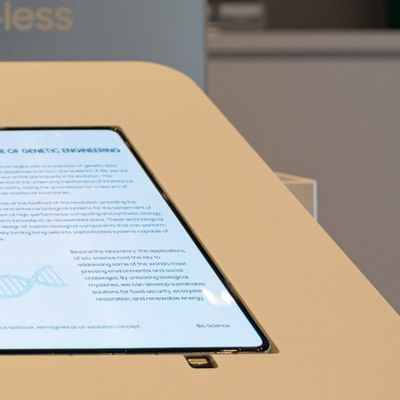



















Top Rated Comments
Oh, and the very end of the fourth video had me laughing: “Swiping is the new typing”. Yeah, as if Android hasn’t been doing this for YEARS. I love my iPhone/iPad, but come on guys...
The setting to include recently opened apps in the dock is on by default. I disabled it previously, but if I need to multitask, looks like I'll need to re-enable it.
I was hoping/expecting to find an "Open in Split View" command in the new menu that pops up when you tap and hold an app icon on a home screen, but no - it's not there. Lame. Hopefully they'll add it soon.