Apple today released tvOS 13, the latest operating system designed for the fourth and fifth-generation Apple TV models. tvOS 13 comes after several months of beta testing.
tvOS 13 can be downloaded over the air through the Settings app on the Apple TV by going to System -> Software Update. Apple TV owners who have automatic software updates turned on will be upgraded to tvOS 13 automatically. Apple has also released an Apple TV Software 7.4 update (actually version 8.4.3) for the third-generation Apple TV.

The tvOS 13 update brings an updated Home screen aimed at making it easier to discover new content. Apps are now able to play full-screen video previews on the Home screen, similar to Netflix, once developers have implemented support.
Multiple users are supported for the first time, letting more than one profile exist on the Apple TV so each family member can have their own customized Apple TV interface with separate recommendations, music playlists, and Watch Now lists.
Switching between profiles can be done with the new Control Center, which offers up profiles, the time and date, search, a Now Playing widget, AirPlay controls, and a sleep option.

tvOS 13 brings Apple Arcade, Apple's new gaming service that's already available for the iPhone. Apple Arcade will offer unlimited access to more than 60 new and exclusive games, for one $4.99 per month subscription fee.

For Apple Arcade, Apple has implemented support for the Xbox Wireless Bluetooth Controller and the PlayStation DualShock 4 Controller, both of which can be connected to an Apple TV over Bluetooth.

Sign in with Apple, a feature also available on the iPhone, iPad, and coming to Macs, is included in tvOS 13. With tvOS 13, apps that support Sign in with Apple will let you sign in with your Apple ID rather than requiring you to create a user name and password.
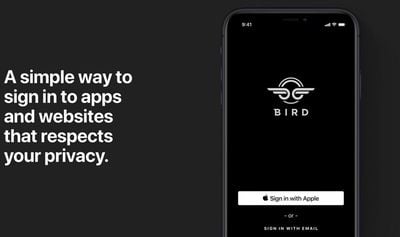
Apple can even obscure your real email address and provide a fake one, which keeps your data and information safer than ever.
There are new under the sea themed screensavers created in partnership with the BBC Natural History Unit, which also created "Blue Planet."
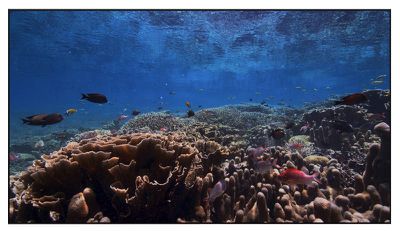
With a new Picture-in-Picture feature, you can continue to watch TV shows or movies while using a different app, adjusting settings, or otherwise navigating through the tvOS 13 operating system.
For more on what's new in the tvOS 13 update, make sure to check out our tvOS 13 roundup.























