Apple today released iOS 13, the newest operating system designed for the iPhone, and it is available on the iPhone 6s and later. As with all of Apple's software updates, iOS 13 is free to download.

The update is available on all eligible devices over-the-air in the Settings app. To access the update, go to Settings > General > Software update. It may take a few minutes for the update to propagate to everyone due to high demand.
There are a ton of new features in iOS 13, but the most noticeable outward facing change is a new systemwide Dark Mode option that changes the entire look of the operating system from light to dark, darkening everything from system elements to Apple's apps to third-party apps (when implemented by developers).

Dark Mode can be set manually or it can be set to turn on automatically when the sun sets, with controls and toggles available both in the Settings app and in Control Center.

Apple tweaked several apps, but the Photos app on iPhone got a complete overhaul with a new Photos tab that curates your entire Photos library and shows you a selection of highlights organized by day, month, or year.

There's a revamped photo editing interface that makes it easier than ever to tweak your images, plus there are new editing tools that put the Photos app on par with more robust third-party photo editing options.

For the first time, you can edit video right in the Photos app too, cropping, rotating, applying filters, and adjusting lighting and color. There's also a new High-Key Mono lighting effect, and for Portrait Lighting in general, you can now adjust the intensity for more granular control over your edits.
Many iOS users will be thrilled to know that the volume HUD has been tweaked so it's much less obtrusive, with Apple now displaying the volume bar on the side of the iPhone (or at the top in some cases) so volume controls no longer obscure the middle of the display when you adjust the volume to be louder or quieter.

A new Find My app combines the functionality of both Find My iPhone and Find My Friends, offering a one-stop app for finding whatever needs to be found. There's even a new feature that lets you track your devices when they don't have an LTE or WiFi connection, using Bluetooth and other nearby devices owned by other people.

Sign in with Apple, a new privacy feature, gives you a convenient and safe way to sign into apps and websites as an alternative to Facebook and Google sign in options. Apple can even generate single-use randomized emails for you so you don't have to give out your real info.
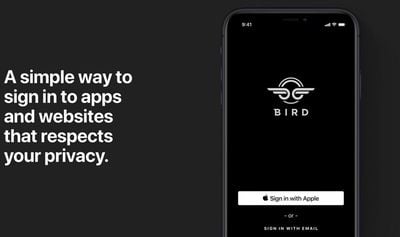
Sign in with Apple does require developers to support it, so it will only be available in apps (and websites) where developers have added the feature.

In the Maps app, there's a neat new street-level "Look Around" mode that's similar to Google's Street View option, letting you get a close-up look at whatever is around you or a location that you've searched for.

Maps also features Collections and Favorites for saving locations you like and want to get to quickly, and you'll notice that Siri offers up much more natural directions. There are some other minor Maps tweaks that should make the routing experience much better in iOS 13.

There's a whole new look for Reminders that makes it more functional than ever, Siri now supports Live Radio features, Safari has an updated start page and new website controls, and the Health app has been overhauled with new noise and menstrual cycle tracking options.

In Messages, there's a new option to create a profile with a pic and a name that's shared with people you talk to (though you don't have to enable it) plus there are new Animoji and Memoji stickers that can be used in Messages and throughout the operating system. With the Memoji option, you can customize your avatar even if you don't have an iPhone with the TrueDepth camera system.

You can connect multiple sets of AirPods to a single iPhone with iOS 13, which is a neat feature for when you want to share your music with someone else. iOS 13 also brings handoff and multi-user support for the HomePod, allowing it to tell the difference between multiple devices.
CarPlay in iOS 13 has been overhauled with an updated look and all of the new features that are in the Maps app, plus it has a new Music interface, a Calendar app, more natural Siri language, a new Settings app, and support for third-party mapping apps.
You can use a new swipe-based "QuickPath" option when typing on the iPhone keyboard, and there are new gestures for text editing that makes working on your iOS devices easier. The Files app now supports sharing folders and accessing files from external storage devices, and there's a download manager in Safari.

According to Apple, iOS 13 is faster and more efficient than iOS 12. App update times have improved, app launch times are two times faster, and app download sizes have been reduced by up to 50 percent. If you have a device with Face ID, it will unlock up to 30 percent faster after installing the update.
There are important new privacy controls that limit the location data shared with apps so you can better protect your location data from apps that might misuse it, and Apple is making HomeKit cameras more secure with a Secure Video feature that offers on-device analysis and encrypted iCloud access. HomeKit is also being added to select routers.
![]()
Apple's release notes for the update are below:
iOS 13 introduces a dramatic new look for iPhone with Dark Mode, new ways to browse and edit photos, and a private new way to sign in to apps and websites with just a tap. iOS 13 is faster and more responsive with optimizations across the system that improve app launch, reduce app download sizes and make Face ID even faster.
This update introduces new features and improvements to:
Dark Mode
- A beautiful new dark color scheme that delivers a great viewing experience especially in low-light environments
- Can be scheduled to turn on automatically at sunset, at a certain time, or turned on from Control Center
- Four new system wallpapers that automatically switch appearances with Light and Dark ModeCamera & Photos
- An all-new Photos tab with a curated view of your library making it easy to find, relive, and share your photos and videos
- Powerful new photo editing tools that make it easier to edit, adjust, and review photos at a glance
- Video editing with over 30 new tools, including Rotate, Crop, and Enhance
- The ability to increase or decrease Portrait Lighting intensity on iPhone XR, iPhone XS and iPhone XS Max
- High-Key Light Mono, a new Portrait Lighting effect, for a monochromatic portrait with a white background on iPhone XR, iPhone XS and iPhone XS MaxSign in with Apple
- A private way to sign in to participating apps and websites with the Apple ID you already have
- Simple account setup with only your name and email address
- Hide My Email to share a unique email address that is automatically forwarded to you
- Built-in two-factor authentication to protect your account
- No tracking or profiling by Apple as you use your favorite appsApp Store with Arcade
- Unlimited access to groundbreaking new games with one subscription, no ads or additional purchases
- An all-new Arcade tab in the App Store to browse the latest games, personalized recommendations, and exclusive editorial content
- Available to play across iPhone, iPod touch, iPad, Mac, and Apple TV
- Option to download large apps over your cellular connection
- Ability to view available app updates or delete apps from the Account page
- Support for Arabic and HebrewMaps
- An all-new map rolling out in the US featuring broader road coverage, improved
address precision, better support for pedestrians, and more detailed land cover
- Look Around to explore cities in a high-resolution, interactive 3D experience
- Collections for the lists of places you love and can easily share with friends and family
- Favorites for quick and easy navigation to the places you visit daily
- Real-time transit, real-time flight updates and more natural spoken turn-by-turn directionsReminders
- All-new design with more powerful and intelligent ways to create and organize reminders
- Quick toolbar to add dates, locations, flags, attachments and more to reminders
- New smart lists--Today, Scheduled, Flagged and All--to easily keep track of upcoming reminders
- Subtasks and grouped lists to organize your remindersSiri
- More natural Siri voice, particularly while speaking longer phrases
- Personalized Siri Suggestions in Apple Podcasts, Safari, and Maps
- Over 100,000 live radio stations from around the world available with Siri
- Shortcuts app now built-inMemoji and Messages
- New Memoji customization options including new hairstyles, headwear, makeup, and piercings
- Memoji sticker packs in Messages, Mail, and third‑party apps and available on all iPhone models
- Your name and photo, or even Memoji, now optionally shared with your friends
- Search enhancements to easily find messages with intelligent suggestions and categorization of resultsCarPlay
- All-new CarPlay Dashboard with your tunes, turns, and smart Siri suggestions on one screen
- All-new Calendar app with a view of your day, option to drive to or dial in to meetings, and contact meeting organizers
- Apple Maps redesign with Favorites, Collections, and Junction View for China
- Apple Music album art to easily find your favorite song
- Do Not Disturb while driving now available in CarPlayAugmented Reality
- People Occlusion for apps to place virtual objects naturally in front or behind people using iPhone XR, iPhone XS and iPhone XS Max
- Motion Capture for apps to understand the body position and movement of a person so you can animate a character or interact with virtual objects using iPhone XR, iPhone XS and iPhone XS Max
- Multiple face tracking for AR content on up to 3 faces at a time so you can have fun with your friends using iPhone XR, iPhone XS and iPhone XS Max
- AR Quick Look to view and interact with multiple AR objects at the same time
- Block sender to move all email messages from a blocked sender directly to the trash
- Mute thread to stop notifications from an overly active email thread
- Format bar with easy access to rich text formatting tools and attachments of all kinds
- Font support for all system fonts, as well as new fonts you download from the App StoreNotes
- Gallery view with your notes as visual thumbnails helping you find the note you need
- Shared folders to collaborate with others giving them access to entire folders of notes
- More powerful search for visual recognition of images inside your notes and text in items you've scanned
- New checklist options to easily reorder checklist items, indent them, or move checked items to the bottom of the list automaticallySafari
- Updated start page with favorites, frequently visited, most recently visited websites, and Siri suggestions
- View options in the Smart Search field for quick access to text size controls, Reader view, and per‑site settings
- Per‑site settings to choose Reader view, and enable content blockers, camera, microphone, and location access for individual websites
- Download managerQuickPath
- Slide to type on the keyboard for easier one-handed typing when you're on the go
- Slide or tap to type interchangeably, even mid‑sentence
- Alternate word options in the predictive barText Editing
- Scrollbar scrubbing to directly drag the scrollbar for quickly navigating long documents, web pages, and email conversations
- Faster and more precise cursor navigation--just pick it up and move it to where you want
- Text selection improvements for easier selection by just tapping and swiping on the textFonts
- Custom fonts are available from the App Store for use in your favorite apps
- Font management in SettingsFiles
- External drives supported in Files to access and manage files on a USB drive, SD card, or hard drive
- SMB support to connect to a server at work or a home PC
- Local storage for creating folders on the local drive and adding your favorite files
- Zip and Unzip support for creating and expanding Zip filesHealth
- New Summary view of personalized data, including alerts, favorites, and relevant highlights from frequently used apps and devices
- Highlights of health data from frequently used apps and devices showing trends over time in helpful charts and graphs
- Cycle Tracking feature to log information about your menstrual cycle including flow level, symptoms, and fertility metrics
- Hearing health data types for environmental audio levels from the Noise app on Apple Watch, headphone audio levels, and audiograms from hearing testsApple Music
- Time-synced lyrics make listening more fun with perfectly timed lyrics
- Over 100,000 live radio stations from around the worldScreen Time
- 30-day usage data to compare Screen Time numbers over the previous weeks
Combined limits to include multiple app categories, specific apps, or websites in one limit
- "One more minute" option to quickly save your work or log out of a game when a Screen Time limit is metPrivacy and Security
- Allow Once location permission with the option to share your locations with apps only once
- Background tracking alerts now notify you when an app is using your location in the background
- Wi-Fi and Bluetooth enhancements help prevent apps from accessing your location without your consent
- Location sharing controls give you the option to easily omit location data when sharing photosSystem Experience
- Wi‑Fi networks and Bluetooth accessories selection in Control Center
- A redesigned, unobtrusive volume control in the upper-left corner
- Full-page screenshots for web pages, Mail messages, iWork documents, and Maps
- Redesigned share sheet with intelligent suggestions to share content with just a few taps
- Dolby Atmos playback for a thrilling surround sound experience from content with Dolby Atmos, Dolby Digital, or Dolby Digital Plus soundtracks on iPhone XR, iPhone XS and iPhone XS MaxLanguage support
- Support for 38 new keyboard languages
- Predictive input in Cantonese, Dutch, Hindi (Devanagari), Hindi (Latin), Najdi Arabic, Swedish, and Vietnamese keyboards
- Separate emoji and globe keys make it easier to quickly switch between languages and select emoji on iPhone X and later
- Automatic language detection for dictation
- Bilingual dictionary support in Thai and English and Vietnamese and English
China
- A dedicated QR code mode in Camera, accessible from the Control Center, for improved QR code performance, a flashlight option, and enhanced privacy
- Junction View in Maps for drivers in China to more easily navigate complex roadways
- Adjustable handwriting area on the Chinese keyboard
- Cantonese predictions on the Cangjie, Sucheng, Stroke, and Handwriting keyboardsIndia
- All‑new Indian English male and female Siri voices
- Support for all 22 official Indian languages with the addition of 15 new keyboard languages
- Bilingual keyboard for Hindi (Latin) and English keyboard, including typing predictions
- Typing predictions on the Hindi (Devanagari) keyboard
- New Indian language system fonts for Gujarati, Gurmukhi, Kannada, and Odia for greater clarity and ease when reading in apps
30 new document fonts for Assamese, Bangla, Gujarati, Hindi, Kannada, Malayalam, Marathi, Nepali, Odia, Punjabi, Sanskrit, Tamil, Telugu, and Urdu
- Contacts with hundreds of new relationship labels to help more accurately label your contactsVoice Control
- A new way to control your iOS devices, entirely with your voice
- Comprehensive navigation with just your voice to open apps, search the web, tap, swipe, pinch, zoom, press the Home button and more
- Accurate dictation using the Siri speech recognition engine
- Rich text editing to make corrections using just your voice, or select from word and emoji suggestions
- Custom words, such as legal or medical terms, to ensure Voice Control recognizes words you commonly use
- Seamless transitions from text dictation to voice commands
- Attention Awareness to keep Voice Control off when you turn your head away from True Depth camera on supported iPhone models
- On‑device processing so your personal data is kept privatePerformance
- Up to 2x faster app launch*
- Up to 30 percent faster Face ID unlocking on iPhone X, iPhone XR, iPhone XS, iPhone XS Max
- 60 percent smaller app updates on average*
- Up to 50 percent smaller apps from the App Store*Other features and improvements
- Silence unknown callers to get calls from known numbers in Contacts, Mail, and -Messages, while sending all other calls to voicemail
- Optimized battery charging to slow the rate of battery aging by reducing the time your iPhone spends fully charged
- Low Data Mode to reduce your data usage over your cellular network or specific Wi-Fi networks you select
- PlayStation 4 and Xbox Wireless Controller support
- Find My iPhone and Find My Friends combined into a single app with the ability to locate a missing device even if it can't connect to a Wi-Fi or cellular network
- Apple Books reading goals help make reading a daily habit
- Apple News+ options to remove downloaded issues, follow a title, or browse the back catalog from the More button in the My Magazines section
- Stocks app with business stories from Apple News+
- Calendar supports adding attachments to events
- Family sharing hotspot for your family's devices to automatically connect to your nearby iPhone personal hotspot
- Home app redesigned controls for HomeKit accessories with a combined view for ones with multiple services
There are a ton of other major new features that are included in iOS 13, so it's worth reading through our iOS 13 roundup to get a complete overview of what's new. iPad users should also take a look at our iPadOS roundup, as iPadOS, the operating system for the iPad, is set to come out later this month.
Along with the key features, there are dozens of smaller but still notable changes that are worth knowing, and many of these can be found in our separate tidbits article.






















