In iOS 13, Apple has added new functionality in Safari that should enable iPhone and iPad users to better manage their open tabs.
Because of the way Safari for iOS displays tabs in a vertical array, the amount of open tabs in the browser can often get out of hand, and sometimes number in the tens or even hundreds.
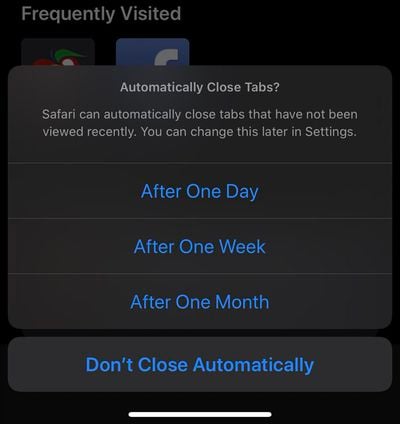
@MacRumors this popped up in #ios13 today while doing the close all tabs in safari. Pretty awesome! pic.twitter.com/BnMQsxnTJY — Chris Weaver (@spartanweaver) June 9, 2019
However in iOS 13, Safari will offer to automatically close tabs that have not been viewed recently after one day, one week, or one month. The new Safari function can be changed later in the Settings app.
Apple unveiled iOS 13 last week at WWDC. The newest version of the operating system for iPhone (and the iPad, though the iPad version has been renamed to iPadOS) introduces a long list of new features and some changes that are quite exciting. Be sure to check out the video above for more.
(Thanks, Chris!)
























Top Rated Comments
So when iOS 13 comes around I’m setting this option on her phone.
To be honest, I have never really thought of them as tabs, given that they neither look nor behave like desktop browser tabs. Rather, to me they were something like a browser history.
I’m not even sure why there would be so many open ones otherwise, it is not like I create them by explicitly opening links in a new tab.
[doublepost=1560184983][/doublepost]If you tap to go to the top of your tabs, and then pull down, there is a search bar.