 Overcast has been updated with support for sharing video and audio clips of podcasts, streamlining the process for both podcast creators and listeners.
Overcast has been updated with support for sharing video and audio clips of podcasts, streamlining the process for both podcast creators and listeners.
In a blog post on his website, Overcast developer Marco Arment explains why he created the clip-sharing feature:
Podcast sharing has been limited to audio and links, but today's social networks are more reliant on images and video, especially Instagram. Podcasts need video clips to be shared more easily today.
I've seen some video clips from tools specific to certain podcast networks or hosts, but they were never available to everyone, or for every show. So people mostly just haven't shared podcast clips, understandably, because it has been too hard.
Not anymore.
The new clip-sharing feature can be found in the Share menu, accessed by tapping the share icon in the top-right corner of the player interface.
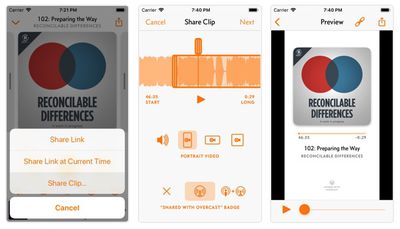
Tapping Share Clip... brings up options to generate an audio clip, or portrait, landscape, or square video, up to a minute long using the current Overcast theme setting. Adding a "Shared with Overcast" badge is optional.
Overcast 2019.4 is available as a free ad-supported app for iPhone and iPad from the App Store. [Direct Link]






















Top Rated Comments
I paid for an annual subscription to both Overcast and Castro, but Castro won out on features and UX. Also, the Castro devs seem like nice people. The developer of Overcast seems like a... not so nice person.
He also seems to genuinely care about the medium of podcasts and the podcasting community, and he has put his money where his mouth is many times in regards to that.
It would also be nice to have an option to just remove any podcast older than a certain amount of time. Chances are, at least for what I listen to (mainly news relating to politics, tech, movies, etc), it becomes stale and I'm not likely to finish my half-listened to podcast a month later.
So some kind of customizable auto clean feature is all I really want out of Overcast at this point. The only options currently are to delete manually, delete when completed, or delete 24 hours after completed. Maybe I don't want to complete an episode of the Tech Meme Ride Home that started playing one time from February, Marco Arment! There are also settings to limit to a certain number of unlistened episodes, but often it will start another episode and even though I only listened to 10 seconds of it before skipping, it marks it as listening in progress and never deletes it. Then every month I have to go through and delete many gigabytes worth of content.
Maybe it's my fault for having so much content I don't listen to, but I actually don't subscribe to many podcasts. I just subscribe to podcasts that put out frequent content (some 7 days a week), and the ones that are weekly content are usually several hours long, so there are lots of things that are half listened to and never go away.
Using Pocket Casts or Castro would solve these problems for you…but introduce different ones, of course.