Apple recently introduced an easier way to manage subscriptions via the App Store, as spotted by MacStories editor-in-chief Federico Viticci.
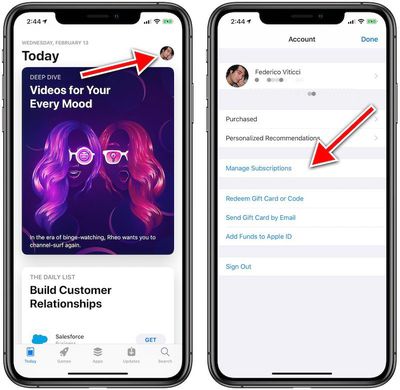
Apple recently made a change (seems iOS 12.1.4 and 12.2 beta) to make it easier to manage subscriptions for iOS apps. Now you just need to open the App Store, tap your profile, and choose 'Manage Subscriptions'. pic.twitter.com/4PtxvAQjTm — Federico Viticci (@viticci) February 13, 2019
iPhone and iPad users running iOS 12.1.4 or iOS 12.2 beta can now simply open the App Store, tap on their profile picture in the top-right corner, and tap on Manage Subscriptions to view and edit App Store, Apple Music, and Apple News subscriptions.
We've confirmed this Manage Subscriptions shortcut is not in earlier iOS versions.
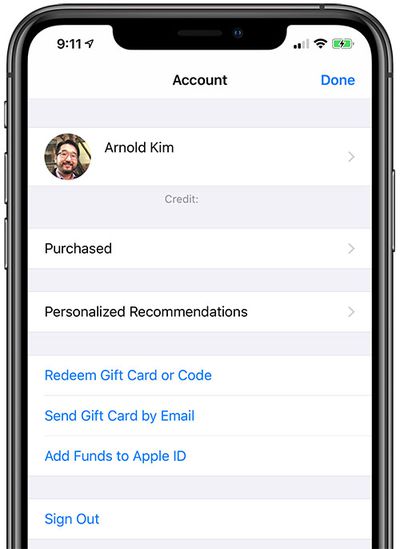
Managing subscriptions previously required an extra step of tapping on the box with your Apple ID name and email address via the App Store or Settings.
Apple will reportedly host a subscription-focused media event on Monday, March 25 at Steve Jobs Theater, where it is expected to announce its widely rumored subscription news service and perhaps its streaming movie and TV show service.
























Top Rated Comments
Stores need to be user friendly and easier to manage.
I believe there’s a mistake in the article.
I’m on iOS 12.1.3 and I have this menu. It says here that only on 12.1.4 or 12.2. Which isn’t true. I think it’s also in 12.1.3.
Here’s a screenshot