Signify updated the Philips Hue iOS app to version 3.11.0 this week, introducing the ability for users to select a customized bulb status after a power outage (via Reddit). Previously for Philips Hue owners, when the power would go out and then come back on, all of their connected Hue bulbs and fixtures would immediately turn back on, even if they were off before the power outage.
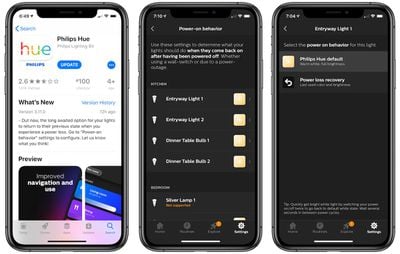
Now, thanks to the "Power-on behavior" setting, users can go into each Hue bulb and choose from a default light (warm white, full brightness) or a power loss recovery mode that allows the bulb to return to the last used color and brightness following a loss of power. With this setting, if your bulbs were off while you were sleeping during a power outage, they'll revert to that off state when the power returns, meaning you won't be disturbed during sleep with bright lights coming back on.
On Reddit, confirmed by our own testing, users noted that some Hue bulbs display a "not supported" message under the new power-on behavior setting. This appears to be an issue affecting certain types of Hue bulbs, including Hue White Ambiance lights, but the new update appears to be rolling out in stages, so wider support for the full Philips Hue lineup is expected soon. At this time, there is also no toggle to choose one power-on behavior for all of your Hue lights at once, so you'll have to go into each individual light to pick a setting.
Signify also warns users that the Philips Hue color lamps of early generations might still give a flash of white light before returning to the selected setting, even if it is the new power loss recovery setting. "This is expected behavior," the company explains. Those interested can update to version 3.11.0 of the Philips Hue app today on the iOS App Store [Direct Link]. The Android app has received a similar update as well.
























Top Rated Comments
https://twitter.com/tweethue/status/1073229188159692802?s=21