With the release of macOS Mojave today, third-party Mac app developers are releasing updates to take advantage of features like Dark Mode and other new Mojave additions.
Dark Mode options in third-party apps will let them blend right in to Mojave's new Dark Mode, which is a systemwide dark theme that can be used in lieu of the traditional light mode theme. We've rounded up a list of prominent apps that are embracing macOS Mojave's new features.

1Password - Popular password management app 1Password is introducing support for Dark Mode with a new darker theme that blends right into the macOS Mojave operating system.
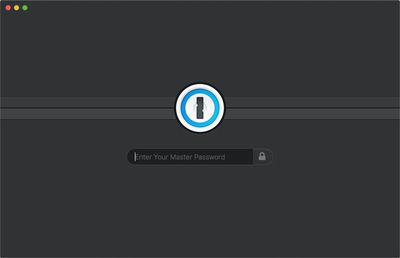
1Password's new update also includes a Safari App Extension to make it easier to input 1Password info into Safari webpages, it features a hardened runtime to make it so other processes on your computer can't access it, and it's been notarized with the new notary service in macOS Mojave that Apple introduced to make apps more secure.

Banktivity - Personal finance management app Banktivity, priced at $70 for new customers and $34.99 for those upgrading, is getting an update that adds support for macOS Mojave's Dark Mode. Version 7 of the app also includes expanded search features, summary view customization options, lot selection, improved envelope budgeting, calendar support, and more.

Things 3 - Popular todo app Things 3 for Mac is gaining Dark Mode support for macOS Mojave, and it will automatically change between light and dark based on a user's system setting in the Mojave operating system, but there are custom controls as well. The new dark theme is also available for Things customers running older versions of macOS.

OmniFocus 3 - Task management app OmniFocus, priced at $39.99 or $79.99 for the Pro version, is getting a major update today, which introduces version 3. The updated app has a redesigned, modernized interface that will feel familiar but fresh to OmniFocus 2 users. It includes tags for better organization, a forecast view to see tasks and calendar events in order, and enhanced repeating tasks. OmniFocus implemented a dark mode a few years back and it works great with macOS Mojave.
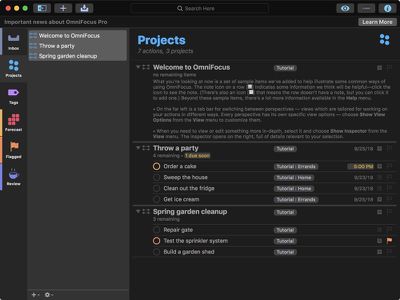
Agenda - Note taking app Agenda has added a new dark theme for macOS Mojave, and it's been designed to activate when you have your Mac set to Mojave's Dark Mode. The updated Agenda app has been designed to use the look and feel of the Mojave Dark Mode interface while retaining the clean, modern style of the Agenda app. The new darker theme is also available in Agenda for older versions of macOS.

Transmit - Panic's Transmit 5 app for file transfers has been updated with a new dark theme that matches the Dark Mode in macOS Mojave.
🏴 Yes! Transmit 5.2 now supports DARK MODE for macOS Mojave. And, I'll be honest, it looks pretty danged nice. It's a free update now available for direct customers — just auto-update and enjoy! https://t.co/ladeSM399l pic.twitter.com/D7Dx6mys1c — Panic Inc (@panic) September 24, 2018
Fantastical for Mac - Popular calendar app Fantastical for Mac has been updated with support for macOS Mojave's Dark Mode. There's no new look to the app, but the built-in dark theme is activated whenever Dark Mode is turned on in Mojave.
Do you have favorite Mac apps that were updated with support for Dark Mode? Let us know in the comments.























