DirecTV is warning customers that its True Cloud DVR service will officially come out of beta next week, and any customers who were receiving 100 hours of recording space during the public beta will now be reset to the base 20 hours offered as a free add-on to DirecTV Now packages (via Cord Cutters News and Multichannel News). The end of the beta is said to happen on August 29, and anyone who already has 20 hours shouldn't see much of a change in their DirecTV Now app, besides the removal of any beta-related terminology.
For customers with 100 hours of beta storage, AT&T says it will erase any content more than 30 days old and will keep up to 20 hours of the most recently recorded videos. So, anyone with 100 hours on the DirecTV Now True Cloud DVR should make sure they're caught up with all of their shows and movies this weekend ahead of the end of the beta next week.
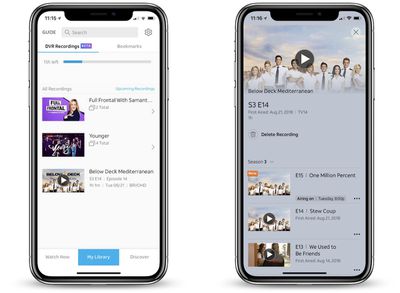
DirecTV Now began warning these customers via email earlier in the week:
We couldn’t have done it without you.
Thanks to your help with our beta testing program, DIRECTV NOW is better than ever, with great new features like True Cloud DVR beta*, locals on the go**, and an upgraded interface.
As part of the beta testing program, you had access to 100 hours of DVR storage. Since the program has ended, on August 29th your storage will transition to 20 free hours of True Cloud DVR beta, which is included with your service. So make sure to stream all the good stuff you love now. And don’t worry – the most recent 20 hours of content will remain on your DVR, as long as it is less than 30 days old.
Keep on streaming and enjoying all of your favorite content, with access to third-party apps, and 40,000+ titles** on Video On Demand.
As the beta ends, AT&T is rumored to be gearing up "several tiers" of True Cloud DVR service that customers can purchase as an add-on to their base plans. Tiers are said to range from 50 hours to 120 hours, but prices haven't been disclosed. DirecTV Now did mention in May that one such tier would be 100 hours of recordings (saved for up to 90 days) for an extra $10 per month, so the cost of additional tiers can be extrapolated from that price point.
The True Cloud DVR has been in public beta since May 2018, and offered most users 20 hours of recording space while a select group of users got 100 hours of space. At the time of that launch, the company stated that "more capacity options" would be coming later in the summer, so it appears that these options will be launching imminently.
If you don't want to add anything else onto your monthly DirecTV Now bill (which recently went up by $5/month), all users will get 20 hours of DVR storage at no additional cost. DirecTV Now is available as an app on iPhone, iPad, and Apple TV, and DVR recordings are synced between all platforms that you're signed into.




















Top Rated Comments
Skip. Jerk. Black screen. Sound goes....
* HDHomeRun boxes from Silicon Dust ('https://www.silicondust.com/'). These are boxes you can plug into your home network and stream either OTA (local) channels and/or cable to any TVs and Amazon Fire in the home. I picked up both their Prime box (for Comcast cable programming, using cablecard) and their Extends (for OTA local channels & subchannels)
* The $25 Channels App ('https://getchannels.com/'). Most people look right over it because they can't imagine paying $25 for an TV app but it brings ALL of the programming from those HDHomeRun boxes together in an attractive (cable TV-like) UNIFIED, on-screen guide, merging OTA locals with Cable channels. This app allows you to put your channels in any order, set up a FAV channel list, hide any channels you don't want to watch, etc.
* The $8/month Channels App DVR ('https://getchannels.com/dvr/')- a full-featured, traditional hardware-like DVR that brings all of those key features NOT available on virtual DVRs to any TV in the house. Your DVR capacity is then NOT limited to ANY size- just add hard drives- and the recorded programming is accessible on ANY TV or computer or mobile device. No proprietary boxes to buy or lease- just use :apple:TV or cheap Fire, etc.
By keeping for-profit middlemen OUT of controlling DVR'd content, the price for accessing recorded content can't be changed (like this). The middlemen can't decide to chop off storage space (like this). Etc. And because this is real cable (but no cable boxes, and thus no box leases), I don't burn a byte against a wired broadband cap, I DO get "double play" discount pricing vs. broadband pricing alone, I don't give up Dolby Digital 5.1 sound for stereo or mono, I DO get local channels for the major networks (local news and sports) and I get ALL of them, and on and on. When Internet is down, I can still watch any of the local channels AND anything on the DVR.
All things considered, at least for my own needs, this seems the optimal way to go. Yes, not true cord-cutting since I still deal with Comcast but that would be the case anyway since Comcast also owns the broadband pipe.
What am I missing?