Firefox received an update on iOS today that brings a new dark theme and a handful of new tab functions to the popular web browser.
For some time now, Mozilla's mobile browser has had a "Night Mode" option, which inverts the colors of web pages except for images and certain other elements, similar to the way Apple's Smart Invert works for the iOS interface.
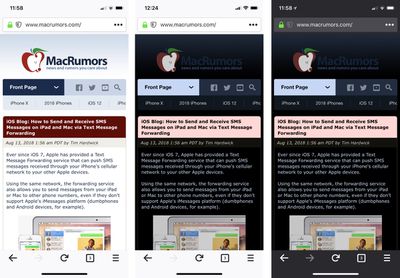
Version 13 of the app, released today, adds a new Dark display theme that essentially augments the Night Mode by darkening the interface. Used in tandem, Firefox offers users probably the best night-time browsing experience currently available on iOS.
To activate the night-time options, tap the Menu button (the three-line icon at the lower right of the interface) and enable the Night Mode using the toggle button. Then select Settings -> Display, and choose the Dark theme.
In addition to the above, version 13 of Firefox adds a couple of useful functions for users who tend to have a lot of tabs open at the same time. There's now a search bar in the open tabs screen to help you find tabs containing specific content, and individual tabs can now be dragged to rearrange them.
Firefox web browser is a free download for iPhone and iPad available on the App Store. [Direct Link]
























Top Rated Comments
I don't get what the big deal is all about, maybe people are just bored or alot of people are having bad eyes that are light sensitive all of a sudden?
Dark mode is easier on the eyes. Plain and simple. Some people like the aesthetics of dark mode and/or want to save battery life if the have an OLED screen, but most people prefer it because it’s more comforting for their/our eyes. Staring at a white screen constantly is unhealthy for your eyes.
But a web browser applying it to the entire Internet makes much more sense to me, to avoid getting blinded when it's dark. For example, if you want to go read some news at night. Obviously you can just dial down the brightness but that also reduces contrast so that's sort of a bad trade off. I think there are good use cases for dark modes. I especially like to use them in conjunction with reader modes/views. Reader Mode is old news and with that, one might ask "why this too then?" But truth is that some sites don't play nice with reader modes at all.
Why only in the past few years? Beats me. Maybe new usage patterns emerging from being easily able to bring your "computer" (that is -- smartphone) to bed?