Media hub company Plex this week revealed a new way for its customers to navigate Plex's Live TV service, through a more traditional grid-based user interface. Launching first in Plex's web browser, the new grid view organizes live TV programs by channels and the time of day, much like classic cable TV guides.
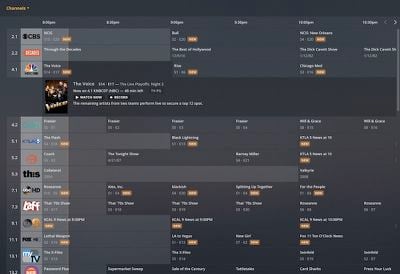
While the program guide is only available on the web for now, Plex confirmed in a support article that the guide will launch for Apple TV and iOS apps in the near future. The article also shows off other features of the guide, like the ability to record shows on the list, filter the schedule by day of the week, only view HD channels, and more.
While we think that searching and our Discover view (see below) are often a faster way to access DVR-related content for users, many users are familiar with a traditional “TV grid” style schedule and may wish to use that. Displayed in a scrollable timeline format, the Channels view of the Guide gives you an overview of what’s on every channel you receive. From here, you can see program details, schedule a recording, filter the timeline view to only show a certain day, and also scroll forward and backward in time.
To access the program guide users will need a Plex Pass, which includes live TV and DVR features. Other apps soon to get the guide include Plex for Amazon Fire TV, Android, Android TV, and Xbox One. According to Plex, the update came after it received numerous requests from its users asking for a grid view. Hulu with Live TV also recently updated its apps with a traditional guide interface for users.
Plex originally rolled out live TV support for its Apple TV app last August, two months after it did the same for iOS devices. With live TV, Plex Pass subscribers can watch live HD content on channels available over-the-air, including major US networks like ABC, NBC, CBS, FOX, and CW, as well as local programming, news, and sports. For apps that support DVR, Plex also brought the feature out of beta around the same time.
























Top Rated Comments
A PlexPass lifetime membership really is the best deal in home entertainment, and it just keeps getting better all the time (not a shill; just a big fan).
The grid approach seems to be a "just works" approach, refined over a couple of decades by all of the traditional players. Even the most non-techie in a home generally has some level of familiarity using a channel grid to find what they want to watch. Hopefully PLEX's incarnation is a good one (that screenshot looks good).
I use the Channels app myself and it leans heavily on a grid interface for live television. It seamlessly merges local over the air with cable channels (via cablecard) so that all of the live programming is in a single app. Channels is smart enough to make it easy to hide channels I never want to watch and put the channels in whatever order I personally like. Hopefully PLEX does this at least as good.
Some might look at this and think it's too cable-like but I view it as "if it ain't broke"... especially since it's only another option in terms of how to get at live content. Personally, I don't think the "hop app to app" (and sometimes box-to-box) approach is actually "the future of television."