Password managers are a great way to keep your logins secure. Instead of using Post-It Notes or spreadsheets to keep track of your passwords, password managers like 1Password — and Apple's new password management options and API in iOS 12 — allow you to store unique and difficult to crack passwords like (jW2cBCJXXhF in a way that is easily accessible and secure.
But one of the downsides to making your NYTimes password BKtat8uW(aJb is the difficulty in sharing it with someone else. There are lots of reasons you might want to share a password, and Apple has made it much easier in the new iOS 12 Beta. Now, you can share passwords with other people directly from the iOS Password Manager via AirDrop.
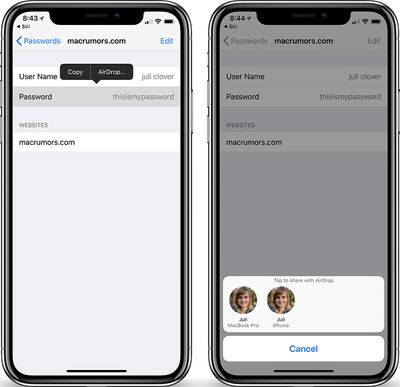
On an iOS 12 device, open the iOS Settings app and go to Website & App Passwords. Then, select a login, tap on the password field and an option to AirDrop the login will appear. The login can be AirDropped to any iOS 12 or macOS Mojave device. Users on both devices are required to authenticate via Touch ID or Face ID (or a regular old password, depending on which Mac you have) before the password can be sent or saved.
The new password management API (and this sharing system) is meant to streamline and simplify the way passwords work on iOS devices. Apple will automatically suggest strong, unique passwords, with iOS 12 offering the tools to create, store, and retrieve passwords no matter where an account is created. The new features work in both third-party apps like 1Password, as well as Safari. All of your passwords will be stored in iCloud Keychain no matter where they are created and they are synced across all of your devices.
For third-party password apps, such as 1Password or LastPass, Apple is adding a new Password Autofill Extension that will let these password management apps to supply autofill passwords in apps and Safari, making it much easier to enter a password stored in an app like 1Password or LastPass.
Also new in iOS 12 is a feature that lets you ask Siri to get your passwords. With a simple command like "Siri, show me my passwords," Siri will open up your iCloud Keychain after you authenticate your identity with a fingerprint, a Face ID scan, or a passcode.
iOS 12 is available now as a developer beta, with public betas expected later this month and a final public release expected in early fall.





















